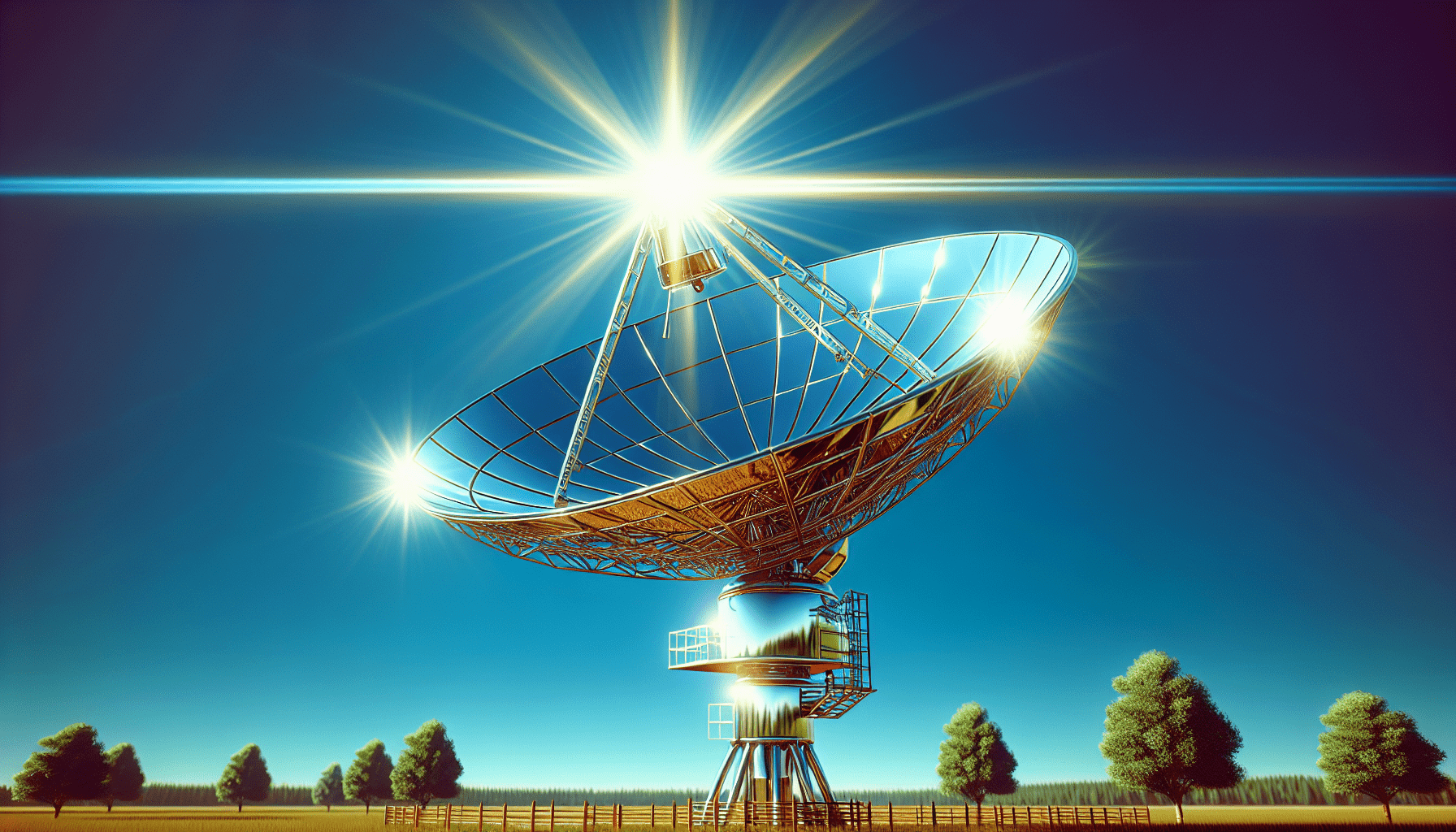
Are you ready to unleash the full potential of your Starlink internet connection?
Introduction to Starlink
In a world where connectivity matters more than ever, Starlink emerges as a game changer, especially for those living in rural areas and adventurers on the move. Designed by SpaceX, Starlink is a satellite internet constellation that aims to provide high-speed internet access anywhere on Earth. Whether you’re stationary in your cozy home or cruising down the highway in your RV, having a reliable internet connection opens up a universe of possibilities—from streaming movies to working remotely.
One of the key elements to achieving optimal performance with your Starlink setup is proper installation, particularly when it comes to mounting the dish. The way you mount your Starlink dish can significantly impact signal strength and overall performance, ensuring that you can send and receive signals efficiently even in challenging weather conditions. Let’s jump into the various mounting options that can help you get the most out of your Starlink connection.
The Importance of Mounting
Mounting your Starlink dish correctly is not just a trivial concern; it’s essential. The area you live in, the presence of obstacles, and even the weather can greatly influence your internet speed and reliability. Properly mounting your dish can minimize interference and ensure a strong line of sight to the satellite, which is crucial for keeping your connection fast and uninterrupted.
When installed at the right angle, your Starlink dish can effectively send and receive signals, avoiding obstructions such as trees, buildings, and even weather conditions like heavy rain or snow. Inadequate mounting can lead to signal loss, reduced speeds, and an overall frustrating experience as you struggle to connect.
Exploring Your Mounting Options
Understanding the variety of mounting options available is the first step in configuring your Starlink internet setup. Here are some common types of Starlink mounts, along with their unique advantages and considerations.
Starlink Pole Mount
A pole mount is a versatile choice for various environments. It elevates the dish above ground, minimizing obstructions from nearby buildings or trees. This mount is particularly useful for rural areas with lots of space or for those who want to place their dish away from their home. However, installing a pole mount means you might need to dig into the ground to secure the pole, which can be a bit of a hassle.
Pros:
- Greater flexibility in positioning
- Reduces obstructions
- Ideal for rural settings
Cons:
- Installation requires digging
- May need a more significant setup investment
Starlink Wall Mount
Wall mounts are perfect for homeowners who want to install their Starlink dish without running into the hassles of ground-level installations. This mount attaches directly to the side of your house, ensuring the dish is elevated and facing the right direction. If your home has a clear line to the sky, this is a solid option. Just remember to choose a location that avoids significant overhangs or trees.
Pros:
- Quick installation
- Compact and out of the way
- Easy access for troubleshooting
Cons:
- Limited positioning at times
- Requires stable mounting to the wall
Starlink Roof Mount
For those who want to maximize their dish’s effectiveness, a roof mount is often the way to go. By placing the dish on the roof, you minimize the likelihood of obstructions caused by the surrounding terrain or structures. Roof mounts are especially useful in urban or suburban settings where space is limited.
Pros:
- Unobstructed view of the satellite
- Saves outdoor space
- Often leads to better signal strength
Cons:
- Requires safety precautions during installation
- Possible legal hurdles depending on local regulations
Starlink RV Mount
If you’re someone who loves adventure and travel, the RV mount is an exciting option. These mounts are designed to securely attach your Starlink dish to your recreational vehicle, enabling you to maintain a reliable internet connection wherever you roam. These mounts are usually quite lightweight and aerodynamic, ensuring they don’t add unnecessary bulk to your vehicle.
Pros:
- Perfect for travel
- Portable and adjustable
- Easy setup and tear down
Cons:
- May require reinforcement for high winds
- Not ideal for stationary long-term use
Starlink Marine Mount
For seafarers seeking internet access on the open water, the marine mount is a specialized option designed to withstand marine conditions. These mounts are built to resist saltwater corrosion and accommodate movement from waves, ensuring reliable connectivity while you explore the coasts or venture far from shore.
Pros:
- Durable and weather-resistant
- Great for long-range sea travel
- Reliable connectivity in open waters
Cons:
- Typically higher cost due to materials
- Installation may require more expertise
Choosing the Right Mount for Your Needs
When selecting the right mounting option for your Starlink dish, consider your individual circumstances. Ask yourself questions like: Where will the dish be installed? How often will you relocate it? What kind of local obstacles could impede the signal? The answers will help guide your decision-making process.
It’s also essential to evaluate local regulations regarding satellite dish installations. Some communities have restrictions on the size, placement, or visibility of these dishes. Ensuring that your chosen mounting solution complies with local laws will save you headaches down the line.
Step-by-Step Installation Guides
Now that you understand the various mounting options available, it’s time to talk about how to install them. Here’s a breakdown of installation tips for each mount type.
Installing the Pole Mount
-
Gather Your Tools: You’ll need a posthole digger, level, drill, screws, and possibly a concrete mix for stability.
-
Select the Location: Choose a space with a clear view of the sky, away from trees and tall structures.
-
Dig the Hole: Create a hole deep enough to ensure the pole is stable—typically about 2-3 feet.
-
Position the Pole: Insert the pole into the hole, checking it with a level to ensure it’s straight.
-
Secure the Pole: Fill the hole with soil or concrete mix to keep the pole firmly in place.
-
Attach the Dish: Follow the Starlink setup guide to connect the dish to the pole. Make sure the angle is correct for optimal signal strength.
Installing the Wall Mount
-
Gather Your Tools: You need a drill, level, masonry screws or anchors, and a screwdriver.
-
Choose the Spot: Look for a wall that offers an unimpeded view of the sky, free from any overhead obstructions.
-
Mark Your Marks: Use the mounting template to mark where the screws will go.
-
Drill the Holes: Drill pilot holes at the marked points.
-
Install the Mount: Secure the mount using the screws or anchors you’ve chosen.
-
Attach Your Dish: Connect the dish to the wall mount and ensure it’s aligned correctly.
Installing the Roof Mount
-
Safety First: Always use a harness and follow safety guidelines to avoid falls.
-
Gather Your Tools: You’ll need a drill, safety equipment, and appropriate mount screws.
-
Choose Your Location: The best spot is on a section of the roof that has a clear line to the sky.
-
Drill Holes: Securely drill the mounting holes into the roof, being cautious not to damage any roofing materials underneath.
-
Install the Mount: Attach the mount to the roof with weatherproof screws to prevent leaks.
-
Attach the Dish: Position the dish on the mount, following the manufacturer’s guidelines for alignment.
Installing the RV Mount
-
Positioning is Key: Identify a flat, secure place on your RV roof to prevent wobbling.
-
Gather Your Tools: You’ll need protective padding for the RV surface, a drill, and screws.
-
Mark and Drill: Mark where the mount base will go and carefully drill holes.
-
Secure the Mount: Attach the mount with screws, ensuring it’s sturdy for transit.
-
Connect the Dish: Follow the provided instructions to align the dish properly.
Installing the Marine Mount
-
Select the Location: Choose a secure area on your boat’s deck with minimal overhead obstructions.
-
Gather Your Marine Tools: Have marine-grade screws, sealant, and a drill ready at hand.
-
Prepare the Surface: Clean the area for better adhesion and attachment.
-
Drill and Seal: Drill pilot holes and use marine sealant to avoid water damage.
-
Secure the Mount: Affix the mount securely and make sure it’s stable enough to withstand movement.
-
Attach Your Dish: Follow the dish setup instructions to ensure optimal performance.
Tips on Where to Purchase Mounts
When it comes to sourcing Starlink mounting options, many stores have you covered. You can look at official Starlink accessories, which can generally be purchased directly from SpaceX’s website. This ensures compatibility and may offer additional warranty options.
Alternatively, numerous third-party retailers offer Starlink mounts that are often less expensive but can be just as effective, assuming they’re made from high-quality materials. Remember always to check forums and user reviews to gauge the efficiency and reliability of these third-party options.
Maintenance and Troubleshooting
Maintaining your Starlink mounts ensures they continue to perform well over the years. A few general maintenance tips include:
- Regular Inspections: Check your mounts every few months for wear and tear, rust, or any visible damage.
- Clean the Dish: Dirt and debris can obstruct signals. Gently wipe the dish with a cloth if you notice build-up.
- Re-Align if Necessary: If you notice a drop in performance during certain weather conditions, check to ensure your dish remains oriented correctly.
Troubleshooting Common Issues
If you encounter challenges with your Starlink setup, here are some common issues and solutions:
- Intermittent Connectivity: This could be due to obstructions. Inspect the area for new trees or buildings and adjust the mounting position if needed.
- Slow Speeds: Double-check the alignment of your dish. Incorrect angles can compromise performance.
- Signal Loss: Occasionally, an obstruction tool may help visualize what might be blocking the dish’s line of sight.
User Experiences and Case Studies
Exploring user experiences can often provide invaluable insight. Many Starlink users have shared success stories, recommending specific mounts that worked well for their unique environments. For instance, RV enthusiasts frequently commend pole mounts for their ability to provide a secure setup, even when traveling.
Also, forums and social media groups are great places to learn from others who have experienced similar challenges and successes. Many individuals detail their setups, providing practical advice and sometimes even DIY solutions that saved them money while maximizing performance.
Safety Considerations During Installation
Before you tackle an installation, always consider safety first. Roof and high-altitude mounts can pose serious risks, so ensure you have reliable safety equipment. Use harnesses, maintain three points of contact on ladders, and never hesitate to seek help when navigating tricky installations.
Additionally, consider your local weather conditions. If it’s windy or rainy, postponing the installation to a calmer day could save you a nasty fall.
Legal and Regulatory Considerations
Lastly, be aware of any legal or regulatory considerations in your area regarding satellite dish installations. Some regions have specific regulations governing the dimensions and visibility of satellite dishes required for adherence to homeowner association (HOA) rules or local building codes.
Checking in with local authorities or your HOA before mounting your Starlink dish can help evade potential penalties or the need for costly removals later.
Conclusion
In this digital age, having a reliable internet connection can transform your experience, especially for those living in rural areas or frequently on the move. Properly mounting your Starlink dish is vital to optimizing its performance while enjoying the perks of having robust internet connectivity.
With the insights shared in this guide, you can confidently choose and install the best mounting option for your needs while ensuring your Starlink setup remains functional for years to come. Happy mounting, and enjoy seamless connectivity wherever life takes you!
