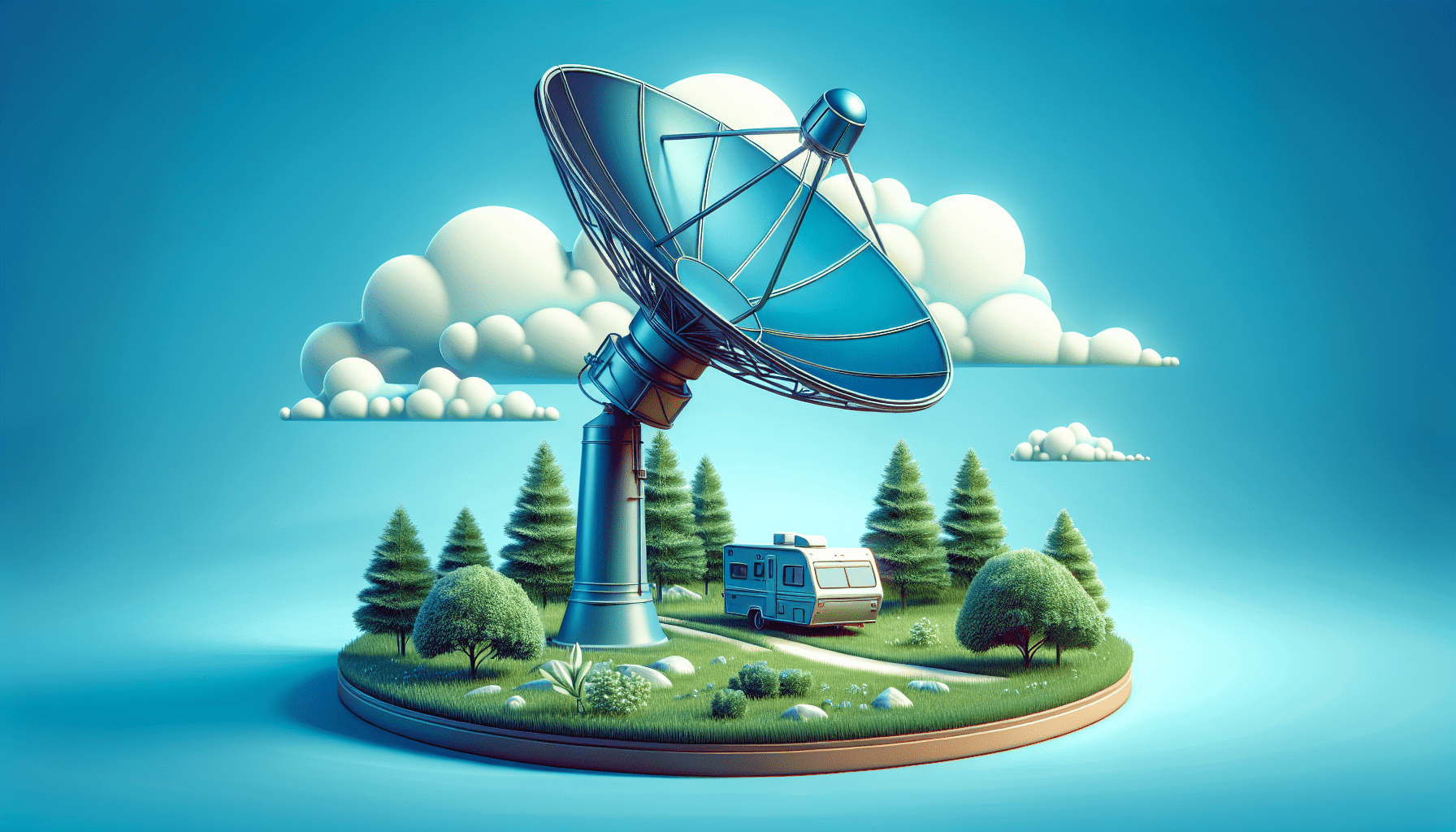
Have you ever felt the frustration of slow internet, especially in a rural area or while traveling in an RV? It’s a common experience, and for many, it seems like a never-ending battle to find reliable connectivity. Starlink, the satellite internet service from SpaceX, aims to change that. Whether you’re a tech enthusiast eager to embrace cutting-edge technology or simply tired of buffering while streaming your favorite shows, a proper setup is crucial, and that begins with installing your Starlink with a pole mount.
Understanding the Necessity of Starlink Installation
Installing your Starlink system might seem straightforward, but there are several key reasons why getting it just right is incredibly important. Internet connectivity is no longer a luxury; it’s a basic utility that enhances your lifestyle, whether you use it for work, entertainment, or staying connected with family and friends.
The Key Benefits of Starlink
You might ask what sets Starlink apart from traditional internet providers. Here’s the lowdown:
- Global Coverage: Starlink works virtually anywhere, particularly in areas where ground-based internet service is limited or nonexistent.
- Low Latency: With a growing network of satellites, Starlink can provide a reliable connection that rivals traditional broadband.
- Fast Speeds: Depending on your location, you can enjoy download speeds that typically range between 100-200 Mbps.
Now that you see the appeal, let’s not overlook that the performance heavily relies on how well the dish is installed.
Why Mounting Matters
You might not realize, but how and where you position your Starlink dish can significantly impact its performance. Here’s why:
- Signal Strength: Proper mounting ensures the dish has an unobstructed view of the sky, which is essential for establishing a strong connection to the satellites.
- Weather Resistance: A well-mounted dish stands a better chance against harsh weather, reducing the chances of movement or displacement.
- Ease of Access: If you choose a mount that allows for easy adjustments, you’ll be better positioned to realign if necessary, ensuring continuous connectivity.
Comparing Starlink Mounting Options
When it comes to mounting your Starlink dish, several options are available. Each has its pros and cons, depending on your location and requirements.
Starlink Pole Mount
The pole mount is especially popular for a variety of reasons:
| Advantages | Disadvantages |
|---|---|
| High elevation for clear horizons | Requires a sturdy pole |
| Easy adjustment for optimal alignment | Installation can be cumbersome |
| Suitable for mobile setups (e.g., RVs) | May not be permanent solution |
The pole mount is great for those who need flexibility or have specific elevation needs.
Starlink Wall Mount
This option can be appealing for residential setups:
| Advantages | Disadvantages |
|---|---|
| Stable and secure | Limited adjustment capability |
| Ideal for homes with minimal landscape | Can lead to obstructions if poorly placed |
If you have a relatively flat landscape and don’t need to adjust the dish often, wall mounts are a solid choice.
Starlink Roof Mount
For those living in areas with tall structures or trees, a roof mount is worth considering:
| Advantages | Disadvantages |
|---|---|
| Excellent elevation for optimal signal | Installation requires ladders |
| Permanent and secure | Risk of leaks or shingle damage |
If you have the means and skills for a roof installation, it can provide a consistently reliable connection.
Starlink RV & Marine Mount
For the adventurous souls living in their RVs or on boats, portable mounts are designed for easy setup and takedown:
| Advantages | Disadvantages |
|---|---|
| Portable and easy to install | Durability may be a concern |
| Ideal for temporary setups | Signal may vary in certain environments |
Flexibility is the name of the game here, allowing for internet access wherever you go.
Step-by-Step Installation Guide for Pole Mount
Getting started with your Starlink installation can be a rewarding experience. Here’s a detailed guide on how to Mount your Starlink dish using a pole mount.
What You’ll Need
- Starlink Installation Kit: This usually includes the dish, router, and necessary cables.
- Pole: A sturdy pole that can withstand wind and weather (preferably around 1.5 to 3 inches in diameter).
- Mounting Hardware: These often come with the installation kit but may require additional items such as anchors.
- Level: To ensure your pole is set straight.
- Tools: You’ll likely need a power drill and a few wrenches.
Choosing the Right Location
- Select an Open Area: Look for a spot with a clear view of the sky, ideally facing north for the best satellite connection.
- Check for Obstructions: Nearby trees, buildings, or other structures can block signals, so ensure there isn’t an overhanging obstruction.
Mark the Spot
- Determine the Height: Measure how high you want the dish to be. The higher up, the less likely the signal will be blocked.
- Mark the Ground: Use chalk or spray paint to mark where you’ll install the pole.
Digging the Hole
- Prepare the Base: Dig a hole that’s about 3 feet deep and wide enough to securely hold the pole.
- Install Concrete (if needed): For added stability, fill the hole with quick-setting concrete, leaving about a foot for the bottom of the pole.
Mounting the Pole
- Insert the Pole: Place your pole into the hole, making sure it is straight by using a level.
- Secure the Pole: Fill around the pole with soil or concrete and pack it down to prevent any movement.
Dish and Router Setup
- Attach the Dish: Mount the Starlink dish to the pole as per the provided instructions. Make sure it’s tightened securely.
- Connect the Router: Run the cable from your dish to the router, taking care with any potential cable management issues.
Final Adjustments
- Check Alignment: Once the dish is mounted, take a step back and ensure it’s oriented correctly. You may need to make minor adjustments.
- Test the Signal: Power on the system and check the connection. If you’re facing issues, adjust the dish until you receive a favorable signal.
Cable Management Tips
An often overlooked but vital part of your installation is cable management. Here’s how you can keep the setup neat and tidy.
- Use Cable Clips: Secure loose cables using weather-resistant clips along your pole or wall.
- Avoid Sharp Bends: Try to maintain gentle curves in your cables to avoid damage.
- Seal Connections: Use weatherproofing materials to keep connections safe from moisture and dirt.
Maintenance of Starlink Mounts
You’ve installed your Starlink mount—great! But the work doesn’t stop there. Regular maintenance will ensure your dish continues to perform optimally.
Routine Checks
- Inspect for Damage: Periodically check the dish and mount for any signs of wear or weather damage.
- Clean the Dish: Remove any dirt or debris that may accumulate over time. A soft cloth and some mild soapy water usually do the trick, but be gentle!
Winter Preparations
If you live in an area that experiences snow and ice, here are some additional tips:
- Regular Snow Removal: Avoid letting too much snow accumulate on the dish, as it can lead to signal loss.
- Protective Covers: Consider using a weather-resistant cover during the harshest months.
Troubleshooting Your Starlink Setup
Even with the best intentions, sometimes installations don’t go as planned. Here’s how you can troubleshoot common issues.
Weak Signal Issues
If you’re facing weak signal problems, consider these steps:
- Recheck Alignment: Make sure your dish is aligned correctly with unobstructed views of the sky.
- Scan for Interference: Determine if there are any new obstructions, like growing trees or new construction around your area.
Connection Drops
If your connection drops intermittently:
- Inspect Cables: Check for frays or damage to cables and connectors.
- Power Cycle: Sometimes, simply powering down and restarting your system can resolve temporary glitches.
User Experiences: What Others Say
Many users have taken to online forums and reviews to share their experiences with Starlink. You’ll find a range of stories that can help inform your expectations:
- Rural Users: A common sentiment is the joy of finally obtaining reliable internet in remote locations.
- RV Enthusiasts: Some users have shared stories about their flexible setups, enabling them to stay connected while traveling across the country.
These experiences help illustrate how versatile and powerful Starlink can be when set up properly.
Legal Considerations for Satellite Dish Installations
If you’re looking to install a Starlink dish at your home or RV, be sure to check local regulations. Some regions may have specific guidelines regarding satellite installations.
- Building Codes: Always ensure that your installation complies with local building codes.
- Homeowner’s Association (HOA) Regulations: If you’re part of an HOA, seek approval if required, as there might be restrictions on external installations.
The Comfort of DIY Starlink Installation
Are you handy or just enjoy the satisfaction of working with your own two hands? Installing your Starlink dish can be a rewarding experience. Not only do you get to familiarize yourself with the tech, but you also save cost by doing it yourself.
DIY Mount Options
For the crafty enthusiast, there are various DIY options out there, leveraging common materials to create your own customizable mount.
- Plywood or PVC: These can be fashioned into mounts if standard kits aren’t an option.
- Recyclables: Consider using old poles or other materials you may already have lying around.
Doing it yourself opens your creativity and might result in a unique setup, even helping others with inspiration.
The Final Connection
In conclusion, installing your Starlink with a pole mount is not just about positioning a dish; it’s about ensuring that you have optimal internet connectivity tailored to your unique needs. Representatives of SpaceX have heavily invested in making sure their technology reaches underserved areas, and mounting it correctly is an extension of that investment.
From selecting the right mount to handling maintenance and troubleshooting, each step plays a pivotal role in establishing a reliable internet connection. So, get ready, gather your tools, and enjoy the enhanced connectivity that Starlink can bring into your life!
