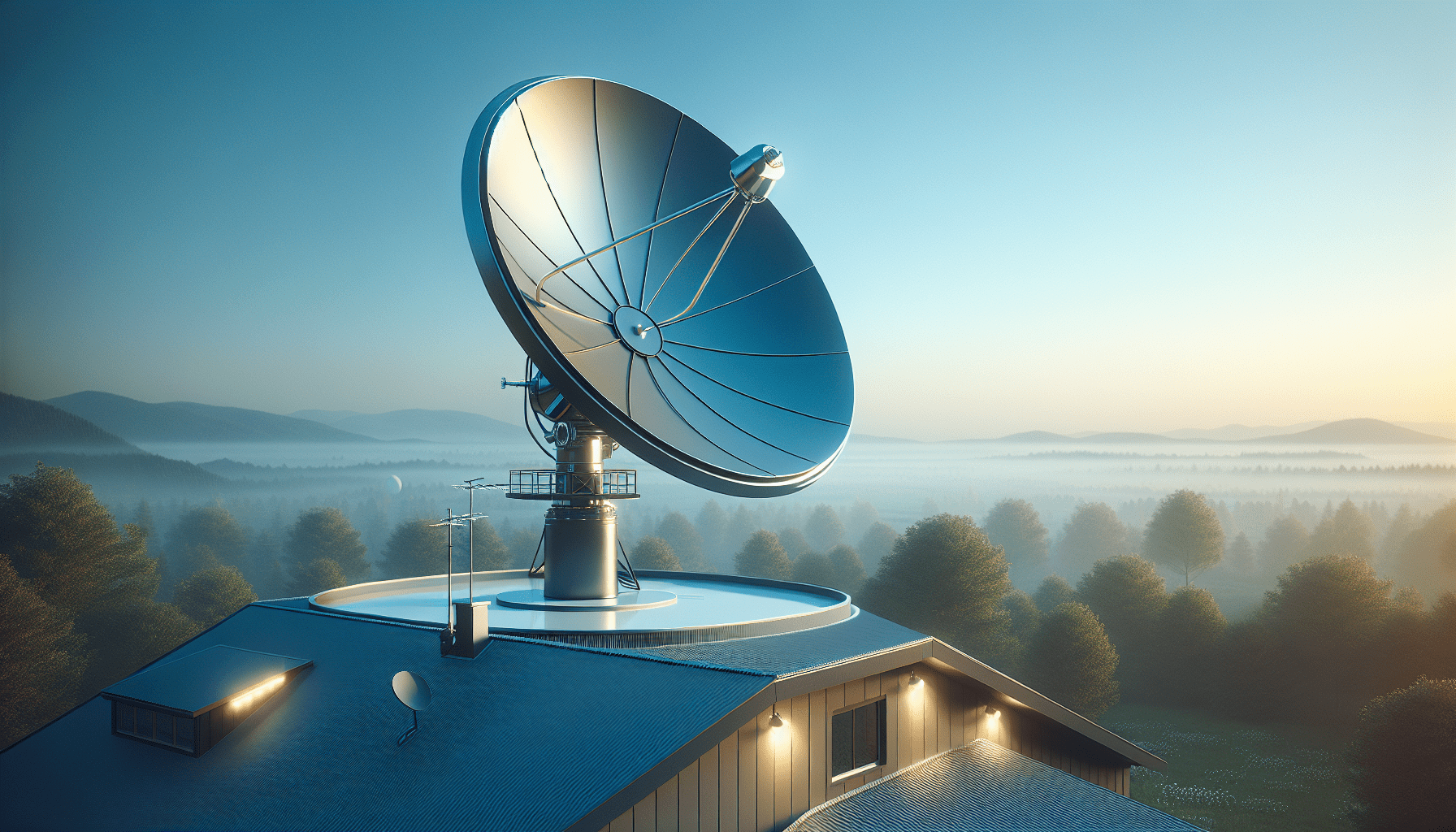
What would it be like to have seamless internet access no matter where you are? Imagine enjoying a high-speed connection even while camping in the woods, cruising down the highway in an RV, or sailing in a remote area far from established networks. Thanks to innovations like Starlink, powered by SpaceX, this dream is becoming a reality for many individuals. The technology allows for swift and reliable internet connectivity, transforming how you communicate and access information, especially in rural and off-grid locations. Central to this experience is the importance of proper Starlink dish installation, which starts with understanding the various mounting options available.
Understanding Starlink and Its Value
Before diving into the nitty-gritty of mounts, it’s essential to grasp what Starlink is and how it can change your internet experience. Starlink is a satellite internet constellation developed by SpaceX to offer high-speed internet access to underserved areas across the globe. For those in rural locations or nomadic lifestyles, having an efficient internet connection is crucial for work, communication, and entertainment. The solution is not merely about having a satellite dish; it lies largely in how effectively you can set up that dish to capture signals from the satellites orbiting above.
The Importance of Proper Mounting
When you think about your Starlink dish, it might be easy to get lost in the technicalities. However, one vital aspect often overlooked is the mount. You might wonder why mounting is so critical. The answer is simple: optimal placement ensures the best signal strength, weather resistance, and overall performance. Each mounting type comes with distinct advantages and challenges, depending on your specific needs and environment.
Why Mounting Matters
The placement of your Starlink dish potentially affects several factors, including signal quality and your browsing experience. A well-mounted dish can minimize obstructions and enhance your internet speed. Conversely, a poorly mounted dish may lead to interruptions or degraded performance, leaving you frustrated in an increasingly connected world.
Types of Starlink Mounts
When it comes to Starlink mounts, you’ll discover a range of options catered to various situations, whether you find yourself at home, in an RV, or aboard a boat. Understanding which mount to choose will help you optimize your Starlink setup for the best performance.
Starlink Roof Mount
If you’re considering a rooftop installation, the Starlink roof mount is a popular choice. Designed for sturdiness and stability, this mount positions your satellite dish high above any ground obstructions that may block the signal.
Pros:
- High elevation minimizes obstructions.
- Less likely to be affected by ground-level environmental factors.
Cons:
- Installation may require additional tools or professional help.
- Height could pose safety issues during setup.
Starlink Wall Mount
A wall mount provides an alternative if you prefer not to install on a roof. This mount enables you to position your Starlink dish on an exterior wall.
Pros:
- Easier to install compared to roof mounts.
- Maintains decent elevation without needing a ladder.
Cons:
- Effectiveness depends on the chosen wall’s orientation and nearby structures.
- May still experience signal interference from obstructions.
Starlink Pole Mount
For those who have ample vertical space, a pole mount is an excellent option. Simply extend the dish away from buildings or trees to elevate it and enhance signal capture.
Pros:
- Freestanding, so there are no additional structural dependencies.
- Flexibility in height placement.
Cons:
- Requires ground space for the pole’s installation.
- Potential for uneven stability if not anchored properly.
Starlink RV and Marine Mounts
If traveling is a key part of your lifestyle, Starlink offers specialized mounts for RVs and boats. These mounts are designed to withstand movement and vibrations while ensuring reliable connectivity.
Pros:
- Designed for mobility, ensuring stability even when on the move.
- Adaptable to various vehicular configurations.
Cons:
- Requires compatible power supplies and connections.
- Limited by the overall mobility of the vehicle or boat.
Installation Steps for Different Mounts
While choosing the right mount is important, proper installation ensures functionality. Understanding each step can take away the guesswork, so here’s a concise guide for various types of mounts.
Roof Mount Installation
- Gather your tools: You’ll need a drill, screws, and possibly a ladder.
- Choose a location: Pick a spot that offers a clear view of the sky, avoiding any nearby trees or buildings.
- Attach the mount: Secure the mount according to the manufacturer’s instructions, ensuring it’s tight and sturdy.
- Position the dish: After mounting, ensure the dish is angled correctly for optimal signal reception.
- Connect the cables: Make sure your power and data cables are secured and weatherproofed.
Wall Mount Installation
- Select a wall location: This should face the area with the least obstruction.
- Follow the instructions: Mount the bracket on the wall, ensuring it’s level.
- Fix the dish: Attach the Starlink dish to the mount securely.
- Cable connection: Run your cables along the wall and secure them.
Pole Mount Installation
- Set up the pole: Drive the pole deep into the ground or use a concrete base for stability.
- Install the mount onto the pole: Ensure all attachments are secure.
- Attach the dish: Position the dish to avoid obstructions, tightening all connections securely.
- Run the necessary cables: Be sure to seal them against potential weather.
RV and Marine Mount Installation
- Choose a mount location: For RVs, the roof is generally best, and on boats, any flat area would do.
- Follow the mounting instructions specific to RV or marine setups: They might differ due to mobility considerations.
- Secure your dish: Make sure the dish can withstand the rigors of motion.
- Connection of cables: As with all mounts, make sure connections are secure and weatherproofed.
Where to Purchase Mounts
When it comes to purchasing Starlink mounts, you’ll have both official and aftermarket options. The official mounts are designed specifically for your Starlink system, ensuring compatibility and reliability, while aftermarket products might offer similar functionality at a lower price. Here’s a brief overview.
| Type of Mount | Source | Pros | Cons |
|---|---|---|---|
| Official Starlink Mount | Starlink Website | Guaranteed compatibility and performance | Higher cost |
| Aftermarket Mounts | Online Retailers | Potentially lower prices | Risk of incompatibility |
Maintenance and Troubleshooting
Just like a car needs regular maintenance, so does your Starlink dish and its mount. Regular checks can help ensure that you are getting the best performance possible.
Regular Maintenance Tips
- Inspect for Damage: Periodically check your mount for rust, wear, or damage caused by extreme weather.
- Clean the Dish: Snow, mud, and dirt can accumulate during storms, so keeping the dish clean can improve signal quality.
- Check Connections: Ensure all screws and connections are tight, particularly after inclement weather.
Troubleshooting Common Issues
Here are a few frequent problems you might encounter and some quick fixes:
- Intermittent Signal: Check for obstructions such as newly grown trees or buildings obscuring your view of the sky.
- Deteriorating Performance: Ensure your dish is clean and free from debris. You might also want to reposition the installation.
- Mount Instability: Inspect the anchoring and ensure everything is secure. If you find any significant issues, consider seeking professional help.
User Experiences and Case Studies
Hearing from others who have walked the path you’re now on can be incredibly valuable. Many users share experiences that highlight the advantages and challenges of installing various Starlink mounts.
For instance, one RV enthusiast reported how the pole mount allowed them to easily adjust the dish peak to adapt to the changing landscapes they traveled through — it provided connectivity even in some of the most remote locations. Meanwhile, a family living in a rural setting expressed gratitude for the roof mount, emphasizing its ability to deliver reliable internet during severe weather.
Safety Considerations
When installing your Starlink mount, safety should be a top priority, particularly when working at heights or with equipment that involves electrical connections. Always use appropriate tools and protective gear, and consider hiring a professional installer if you are unsure.
Legal and Regulatory Considerations
Lastly, it’s wise to check local regulations regarding satellite dish installations. Some areas have specific guidelines about dish placements, structures, or even aesthetic appearances. Understanding these rules can save you from fines or forced removals later on.
What’s New in Starlink Gen 3 Mounts?
As you step into the newest iteration of Starlink mounts, you’ll find various improvements designed to enhance your experience even further. With Starlink Gen 3 mounts, expect increased durability, better weatherproofing, and enhanced design for easier installations.
Improvements to Look For
- Enhanced Weatherproofing: Constructed with more resilient materials, these mounts can better withstand harsh conditions.
- Streamlined Design: Improved ergonomics make installation easier for you, even if you’re a DIY novice.
- Adaptability: More options for cable management have been introduced, averting the unsightly clutter of cables.
By investing time in choosing the right mount and ensuring it’s correctly installed, you pave the way for an optimal Starlink experience that will keep you connected no matter where life leads you. So as you navigate through the various mounting options, remember—solid foundations lead to seamless internet, whether in your cozy living room or a breathtaking view from the middle of nowhere. Safe travels, and may you always have a strong signal!
