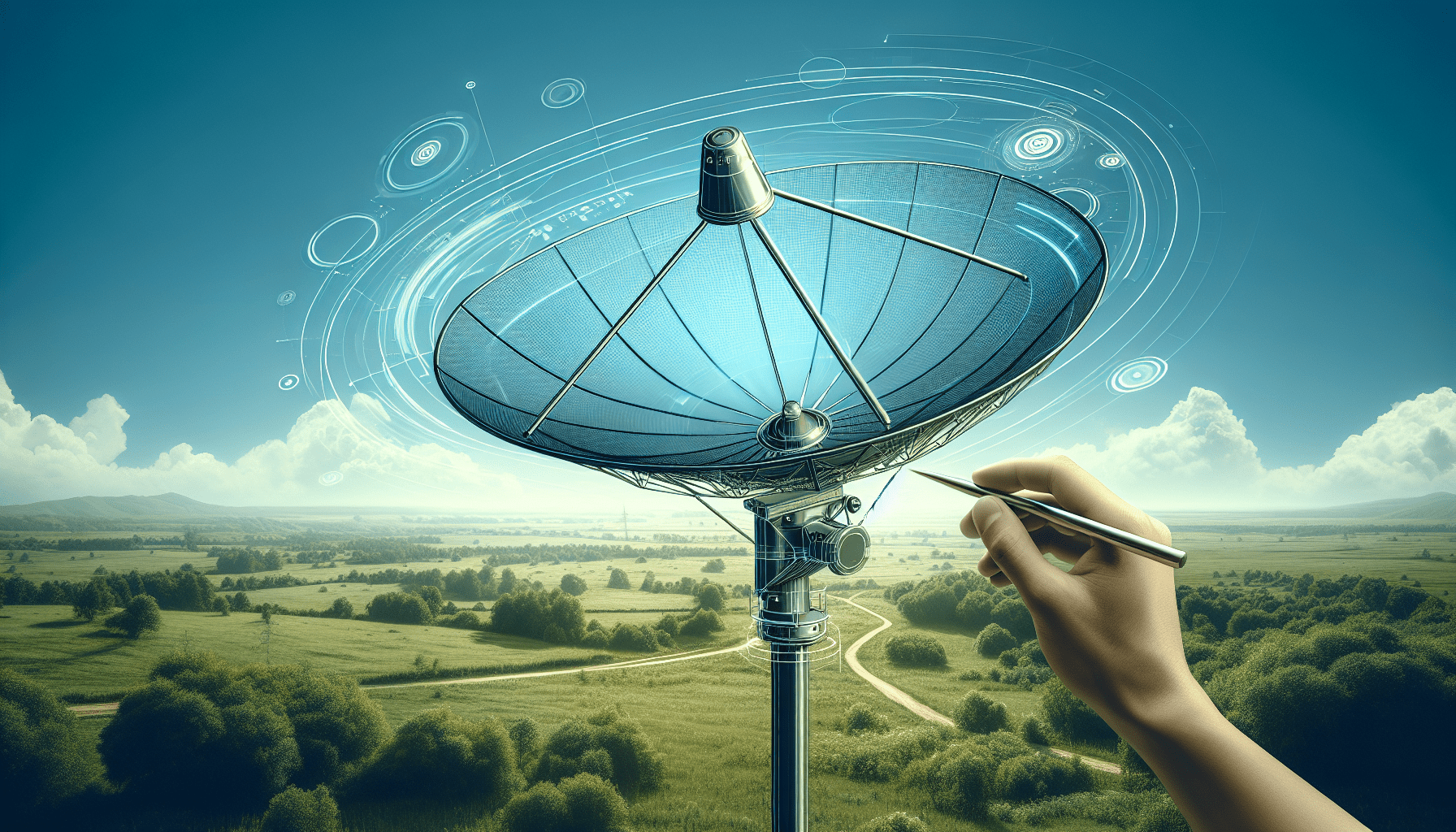
Have you ever found yourself frustrated with your internet connection while trying to enjoy streaming your favorite shows or video chatting with family? If you’ve been searching for a reliable solution, you might have come across Starlink. With its promise of high-speed internet access nearly anywhere, it’s certainly an exciting development in the world of connectivity. However, to fully reap the benefits, understanding the importance of Starlink mounting kits is essential.
Introduction to Starlink and Its Importance
Starlink, a project by SpaceX, aims to provide fast internet service across the globe, particularly in rural and underserved areas. Imagine living in a remote area where traditional broadband options are scarce or nonexistent; the chances are you’ve felt that pang of jealousy when a neighbor brags about their reliable internet service. Starlink steps in to bridge that gap, enabling users to access the internet with speeds comparable to the big players in the game.
The Role of Mounting in Connectivity
When it comes to satellite internet services like Starlink, mounting plays a pivotal role. Positioning your Starlink dish correctly ensures that you harness the strongest signal possible. The dish needs a clear view of the sky, unobstructed by buildings, trees, or other objects. Ideally, choosing the right mounting option can significantly enhance your internet experience, making the difference between choppy video calls and seamless streaming.
Understanding Starlink Mounting Kits
Starlink provides several mounting options to cater to different users’ needs, from homeowners to RV enthusiasts. Each kit is designed with specific environments in mind, which means understanding the features of these mounts is crucial for optimal internet connectivity.
Types of Starlink Mounts
Here’s a quick overview of the primary mounting options:
| Mount Type | Description | Best For |
|---|---|---|
| Pole Mount | Attaches to a pole for elevated positioning | Areas with unobstructed sky view |
| Wall Mount | Fixed to the exterior wall of your home | Limited space or urban areas |
| Roof Mount | Secures to your rooftop for optimal elevation | Homes with flat roofs or desire to keep the dish high |
| RV Mount | Designed for mobility, perfect for RV enthusiasts | Users who frequently relocate |
| Marine Mount | Specially designed for boats | Boat owners needing internet on the water |
| DIY Mounts | Customizable solutions for unique needs | For those with specific challenges |
Pros and Cons of Different Mounting Options
Choosing the right mount isn’t solely a matter of convenience; it can directly affect the functionality and performance of your Starlink internet. Here’s a closer look at the advantages and disadvantages of each type:
Pole Mount
- Pros: Elevates the dish for a better signal. Ideal for rural areas with clear views.
- Cons: Requires a sturdy pole and can be challenging to install.
Wall Mount
- Pros: Space-saving and easy to install. Works well in urban environments.
- Cons: May not provide optimal elevation for signal strength.
Roof Mount
- Pros: High vantage point often leads to the best signal reception.
- Cons: Installation might require professional help and can pose safety risks.
RV Mount
- Pros: Portable and perfect for travel; you can set it up wherever you go.
- Cons: Stability can be an issue in high winds.
Marine Mount
- Pros: Specifically built to withstand the marine environment.
- Cons: More expensive than traditional mounts.
DIY Mounts
- Pros: Customizable to meet unique needs.
- Cons: Requires handyman skills and may not be as reliable.
Installation of Starlink Mounts
Now that you’re familiar with the various mounting options, let’s delve into how you can install each type.
Step-by-Step Installation Guide for Pole Mount
-
Gather Your Tools: You’ll generally need a drill, level, wrenches, and safety equipment.
-
Choose a Location: Ensure it has an unobstructed view of the sky and make sure you can securely install the pole.
-
Install the Pole: Use cement for stability if setting in the ground or secure it properly to an existing structure.
-
Attach the Dish: Follow the guide to ensure the dish is oriented correctly.
-
Check Alignment: Utilize the Starlink app for assistance in dish alignment.
Step-by-Step Installation Guide for Wall Mount
-
Pick a Spot: Similar to pole mounts, ensure there’s a clear line of sight.
-
Mark Drill Points: Using the mounting template, mark where you’ll drill.
-
Install Mount: Securely attach the mount using appropriate screws or anchors.
-
Attach the Dish: Follow the similar steps as above to attach and align your Starlink dish.
Step-by-Step Installation Guide for Roof Mount
-
Safety First: If using a ladder, consider having a friend assist you.
-
Select a Location: Identify a spot that is high and unobstructed.
-
Install Mounting Bracket: Securely affix the bracket to your roof according to the instructions.
-
Attach the Dish: Just like before, ensure everything is tight and secure.
-
Align the Dish: This is crucial. Use the app to double-check alignment to maximize signal strength.
Step-by-Step Installation Guide for RV Mount
-
Choose the Mounting Location: Find a suitable area on your RV that offers visibility to the sky.
-
Attach the Mount: Most RV mounts come with simple installation procedures. Just follow the instructions.
-
Set Up the Dish: Place the Starlink dish onto the mount securely.
-
Cable Management: Ensure cables are safely secured to avoid damage during travel.
Step-by-Step Installation Guide for Marine Mount
-
Assess Your Boat: Find a flat, stable area on your boat for the dish.
-
Install the Mount: Like the RV mount, most marine mounts are straightforward.
-
Secure the Dish: Position and secure the Starlink dish according to the instructions.
-
Seal Cables: Ensure that all cables are coated for weather resistance.
Troubleshooting Starlink Mounts
Even with the best setups, things can go awry. Here are some common troubleshooting tips:
Dish Misalignment
One of the most frequent issues occurs when the dish isn’t aligned correctly. Remember, signals come from overhead satellites, so any obstruction can hinder performance. Use the Starlink app to readjust its position as necessary.
Signal Obstruction
Sometimes, unexpected obstacles arise—new tree growth, construction, or shifting earth can suddenly block your signal. It’s always worth checking your surroundings if you notice a dip in performance.
Weather Resistance
While Starlink equipment is designed to withstand typical weather conditions, extreme weather can still impact performance. If snow or ice builds up on the dish, you might temporarily lose connectivity. Regular maintenance to clean the dish can help prevent this issue.
Maintenance and Care for Starlink Mounts
Keeping your Starlink components in top condition is essential for ongoing performance.
Regular Checks
Consider conducting routine inspections. Check mounts, cables, and dish for wear and tear. If anything seems off, address the issue immediately to avoid bigger problems later.
Cable Management
Organizing cables can help prevent them from tangling or suffering damage. Cable ties, clips, or even a simple cable box can do wonders for keeping everything neat and tidy.
Weatherproofing Measures
While the Starlink dish itself is weather-resistant, ensuring that all attachments and cables are also coated will prolong their life and maintain performance.
User Experiences and Case Studies
There’s a wealth of information regarding Starlink mounts available online. Many users rave about their experiences—particularly in hard-to-reach areas. One user shared how the roof mount had dramatically improved their connectivity, leading to uninterrupted video calls and reduced buffering.
Online Reviews
When searching for the right mounting kit, look for user reviews. Websites, forums, and social media platforms are excellent places to gauge the experiences of others, which can help you make an informed decision.
Safety Considerations During Installation
While the prospect of setting up your Starlink mount might excite you, safety is paramount. If you’re tackling high-altitude installations, consider the following:
- Use a Buddy System: Always have someone work alongside you, especially when you’re working on the roof.
- Safety Gear: Invest in a sturdy ladder and wear safety equipment.
- Don’t Rush: Follow the installation instructions carefully and take your time.
Legal and Regulatory Considerations
Before you rush into installing your Starlink dish, it’s wise to check local regulations. Depending on where you live, you may need permits or may be subject to specific restrictions.
Zoning Laws
Some areas have zoning laws that dictate where you can place satellite dishes. Ensure you comply to avoid legal troubles down the line.
Homeowner Associations
If you belong to a homeowner association, check their rules regarding exterior modifications. Some may have specific guidelines about where dishes can be located or how they should be installed.
Conclusion
Setting up your Starlink mount might seem like a daunting task, but with the right information and tools, you can have a smooth setup experience. The variety of mounts allows you to find the perfect fit for your needs, whether you’re a homeowner, RV traveler, or marine enthusiast.
Remember, the key to an optimal internet experience with Starlink lies in the installation and maintenance of your mounts. Follow the tips and insights shared above, and you’ll be on your way to enjoying reliable internet connectivity in no time.
So, what are you waiting for? Whether you’re ready to fix that pesky signal issue or set up a new mount, good internet connectivity is just a few steps away!
