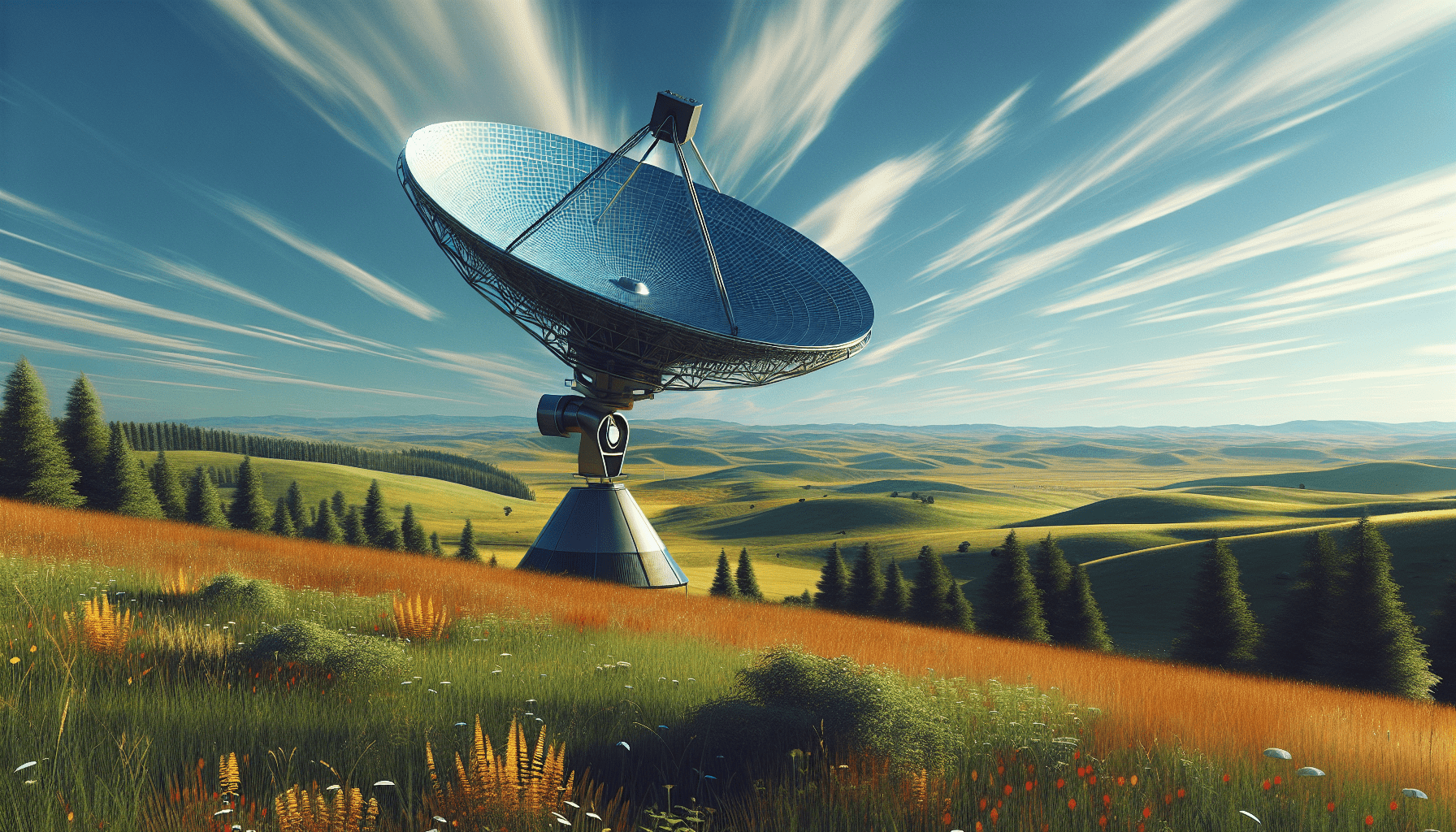
Have you ever wondered how to get the most out of your Starlink internet connection? If you’re living in a rural area, where traditional internet options can be limited or unreliable, or if you frequently travel in an RV or spend time on a boat, Starlink could be your best friend. However, there’s more to achieving optimal performance than just setting up the dish and hoping for the best. One of the most critical factors is how you mount that dish. Let’s break down all the ins and outs of Starlink indoor mounting and installation options.
What is Starlink?
Starlink, created by SpaceX, is a satellite internet constellation that promises fast and reliable internet service, no matter where you are. This is especially beneficial for those living off the beaten path or on the move. Imagine watching your favorite show without buffering while parked in the middle of a national forest or taking a video call in a remote cabin!
Importance of Proper Mounting
To get that seamless connectivity, the way you mount your Starlink dish matters significantly. Proper mounting has a direct impact on signal strength, accuracy in alignment, and overall performance. A bad installation can lead to frustrating interruptions and lowered speeds. Who needs that headache?
Signal Strength
A dish’s location can either enhance or hinder the strength of your connection. Starlink dishes need to have a clear view of the sky to connect effectively with satellites. If you mount it indoors, conflicting structures, such as walls or even furniture, can negatively affect signal reception.
Weather Resistance
Mounting your dish properly isn’t just about performance; it’s also about durability. Starlink dishes are designed to withstand various weather conditions, but if you’re considering an indoor setup, you may need to be mindful of additional issues, like humidity or heat from appliances.
Different Types of Mounting Options
With Starlink, there are several mounting options available to fit various environments. Here’s a breakdown of the most common types and their uses:
1. Pole Mount
A pole mount is ideal for locations where you might have a clear view of the horizon. This is perfect for rural properties that have the necessary height.
Pros:
- High elevation for better signal reception.
- Adjustable height options.
Cons:
- Requires installation skills.
- May need a permanent fixture.
2. Wall Mount
A wall mount is an excellent solution for homes where you can get a good window view. This mount is generally easy to set up and can be adjusted as needed.
Pros:
- Easy installation.
- Versatile location options.
Cons:
- Might require additional alignment.
- Less stability than pole mounts in high winds.
3. Roof Mount
For those who want the best possible connection, a roof mount is the way to go. It provides the elevation needed for optimal performance and helps to avoid obstructions.
Pros:
- Excellent line of sight.
- Durable against extreme weather.
Cons:
- Challenging installation.
- Needs regular maintenance checks.
4. RV Mount
Designed specifically for travelers, the RV mount allows you to set up your Starlink dish anywhere you take your camper. Perfect for the nomadic lifestyle!
Pros:
- Easy to set up and remove.
- Perfect for getting internet access while on the road.
Cons:
- Temporary installations may not be as secure as permanent ones.
- May require additional tools and setup time.
5. Marine Mount
If you’re out at sea and need connectivity, a marine mount could keep you online while sailing. This mount is designed to resist the elements found near water bodies.
Pros:
- Built for durability against saltwater and winds.
- Provides internet access while cruising.
Cons:
- Can be expensive.
- Installation can be complicated depending on your boat.
6. Indoor Mount
Yes, you can mount your Starlink dish indoors, but it comes with its own sets of challenges and considerations.
Pros:
- Easier installation.
- No need for special tools.
Cons:
- Signal interference is a major risk.
- Alignment can be tricky due to obstacles.
Step-by-Step Installation Guides
Let’s get into how you can install these various mounts, focusing on a few popular types.
Installing a Pole Mount
-
Select Location: Choose a location that has a clear line of sight to the sky, away from trees or other obstructions.
-
Assemble the Pole: Follow the manufacturer’s instructions to assemble the pole. Make sure it is sturdy.
-
Secure the Pole: Dig a hole deep enough for stability or purchase a mount designed for ground installation. Fill with concrete for extra support.
-
Attach the Dish: Follow the setup guide provided by Starlink. Ensure you properly adjust the dish for the best alignment.
Installing a Wall Mount
-
Find the Right Spot: Locate a wall that faces the sky with minimal obstacles.
-
Attach the Bracket: Secure the mounting bracket to the chosen wall using the appropriate screws.
-
Mount the Dish: Attach the dish to the bracket, ensuring it’s secure.
-
Cable Management: Run the cable neatly along the wall or use cable conduits to avoid damage.
Indoor Mounting
-
Choose the Right Place: Find a window where you can install the mount without any obstructions.
-
Use Recommended Kits: Purchase an indoor mounting kit designed for Starlink.
-
Mount the Dish: Secure the bracket to the window frame or wall as instructed. Ensuring it’s stable is key.
-
Test Signal Strength: Use an obstruction tool or app to ensure you have the best alignment. Adjust if necessary.
Maintenance and Troubleshooting
Just like any equipment, your Starlink mounts require a bit of upkeep to maintain peak performance.
Regular Checks
Conduct regular inspections to ensure that the mounts are secure and that no debris has accumulated around the dish. After a bad storm or strong winds, it’s smart to double-check the alignment. Keep an eye on the cables as well; they should be intact without any signs of wear.
Troubleshooting Common Issues
Should you find yourself experiencing a drop in signal or other connectivity issues, here are a few quick tips:
- Check for Obstructions: Ensure no new obstructions have emerged, like overgrown trees.
- Adjust the Alignment: If you notice a significant drop, tweaking the alignment slightly can often solve the problem.
- Inspect Connections: Make sure all cables are secure and there are no visible damages.
Where to Purchase Mounts
When considering which mounts to buy, you might be torn between official Starlink accessories or aftermarket options.
Official Starlink Options
Buying directly from Starlink ensures compatibility and quality. Often, Starlink offers installation kits alongside their mounts, so you have everything you need in one place.
Aftermarket Choices
Many third-party companies provide compatible mounts, often at a lower price. While they can be effective, it’s essential to do your research. Make sure that they’re designed specifically for Starlink to avoid any performance issues.
User Experiences
As you’re choosing your mount, consider the experiences of other users. Online forums, such as Reddit, are fantastic resources for opinions on different mounting options. You’ll find a wealth of personal experiences—from those living in hurricane-prone areas using roof mounts to RV enthusiasts sharing tips on mobile setups. Sometimes, the best learning comes from those who’ve navigated your challenges.
Safety Considerations During Installation
Safety should always be top of mind when mounting equipment, especially if you’re working on a roof or ladder. Make sure to use appropriate safety gear, like harnesses if you’re climbing to a height. Having someone assist you can make a significant difference; two pairs of eyes are better for spotting potential hazards.
Legal and Regulatory Considerations
Keep in mind that there may be specific regulations regarding satellite dish installations in your area. Before getting your mount set up, check with local laws. Some homeowners’ associations (HOAs) have restrictions against external installations, so familiarize yourself with any rules that could affect your mounting options.
The Bottom Line
Choosing the right mounting option for your Starlink installation can greatly impact internet performance. While indoor mounting may seem convenient, you’ll have to weigh the pros and cons. Whether you select a pole, wall, or something specialized for your RV or boat, remember to prioritize stability, weather resistance, and accessibility.
Ultimately, the goal is to stay connected—whether you’re in a bustling city or parked in a secluded spot. No one wants to keep adjusting the dish every time you want to hop online. With proper installation and maintenance, you can enjoy seamless internet access wherever life takes you!
