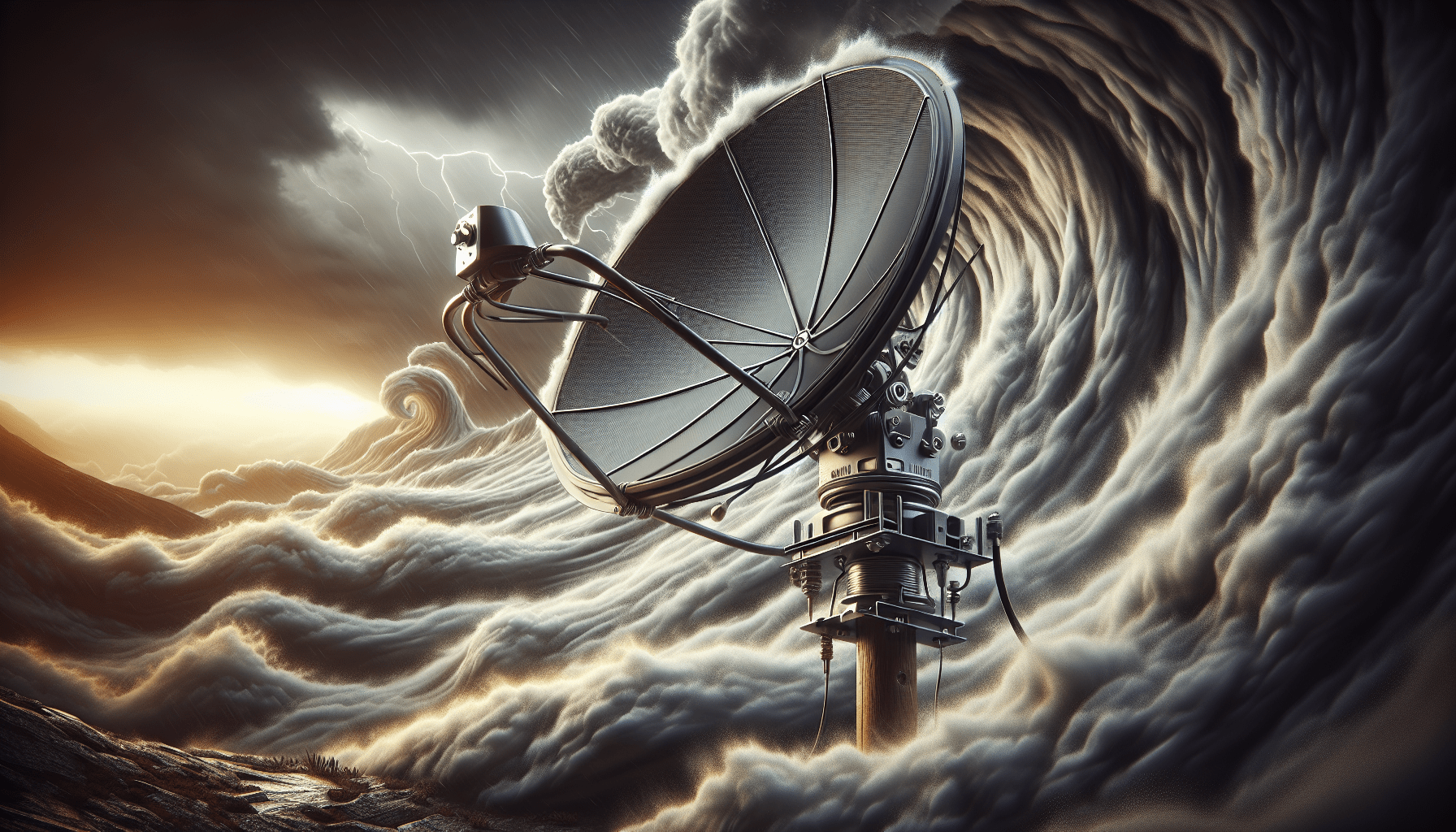
Have you ever found yourself in a situation where you need reliable internet connectivity but are struggling against the elements? Perhaps you live in a remote area or enjoy the great outdoors in an RV, where stormy weather can really wreak havoc on your internet setup. In such scenarios, ensuring that your Starlink dish is properly mounted is not just a matter of convenience; it can mean the difference between staying connected or getting cut off from the digital world. Let’s talk about the best mounting options for Starlink in high-wind areas that can help you maintain a stable connection, even when Mother Nature is not on your side.
Understanding Starlink and Its Importance
Starlink, the satellite internet service provided by SpaceX, has been a game changer for those in rural or off-grid locations. It allows users access to high-speed internet service where traditional providers often fail to deliver. For avid RV enthusiasts, tech-savvy homeowners, or even those embracing the nomadic lifestyle, maintaining a consistent connection can make all the difference. But before you grab your installation kit, let’s dig into why choosing the right mount is essential for optimal performance.
The Importance of Proper Mounting
Your Starlink dish’s signal strength and performance are heavily influenced by how and where it is mounted. A secure and strategically placed dish minimizes the risk of obstruction caused by trees, buildings, or other structures, which can all interfere with the signal. High winds can also pose a significant challenge, making it even more vital to have a mount that can withstand those moments when the weather turns inclement.
Types of Starlink Mounts
Not all mounts are created equal, especially when considering different environmental conditions. Below, you’ll find a breakdown of various mounting options best suited for high-wind areas. Each type has its unique features, which can help you make the best choice for your specific needs.
Starlink Pole Mount
The Starlink pole mount is a popular choice among users who want a sturdy solution. This mount allows you to securely attach your dish to a pole, which can significantly elevate the dish and improve signal quality.
Pros:
- Elevated position enhances signal strength.
- Stable option capable of withstanding strong winds.
Cons:
- Requires a suitable pole, which may need to be purchased separately.
- Installation can be more complex than wall mounts.
Starlink Wall Mount
If you have a sturdy wall available, a wall mount can offer a respectable installation option. This type of mount is fixed directly to your home or building structure.
Pros:
- Easy installation process, often requiring simple tools.
- Less exposure to the elements compared to roof-mounted options.
Cons:
- Limited elevation may affect signal strength.
- Might require additional equipment for optimal positioning.
Starlink Roof Mount
For those living in areas with particularly high winds, a roof mount can be an excellent choice. This type of mount allows you to secure the dish directly onto the roof, providing a high vantage point.
Pros:
- High elevation often results in fewer obstructions.
- Well-suited for severe weather conditions.
Cons:
- Installation can be challenging, requiring ladders or scaffolding.
- Risk of damage to roofing material if not installed correctly.
Starlink RV Mount
Traveling in an RV comes with its own set of unique challenges when it comes to internet connectivity. An RV mount is designed specifically for mobile users.
Pros:
- Portability and ease of disassembly for travel.
- Lightweight design fits various RV structures.
Cons:
- May be less stable during extreme wind conditions.
- Could require frequent adjustments.
Starlink Marine Mount
For those taking Starlink to the open seas, a marine mount is your solution. This type of mount is specially designed for boats, ensuring stability amid waves and wind.
Pros:
- Custom-built for the marine environment.
- Resistant to saltwater corrosion.
Cons:
- May be more expensive due to specialized design.
- Limited availability compared to standard mounts.
Step-by-Step Installation Guides
Installing your Starlink dish correctly is crucial for optimal performance. Whether you choose a wall, pole, roof, RV, or marine mount, following the proper installation steps will help you maximize your setup.
Pole Mount Installation
- Gather Your Materials: Ensure you have your pole, Starlink mounting kit, level, and necessary tools.
- Choose Location: Pick a spot that minimizes obstructions and maximizes elevation.
- Prepare the Pole: Securely fasten the pole in the ground using concrete or post brackets.
- Attach the Mount: Fix the Starlink mount securely to the pole, making adjustments as needed to achieve the best angle.
- Connect the Dish: Place your Starlink dish onto the mount and make sure it’s firmly secured.
- Align the Dish: Use the Starlink app or an obstruction tool to align the dish for optimal signal strength.
Wall Mount Installation
- Select Wall Location: Find a sturdy exterior wall that is free from obstructions.
- Mark Drilling Points: Use the mounting template that comes with your Starlink kit to mark where to drill.
- Drill Holes: Make sure to use appropriate anchors if the wall material requires them.
- Install the Mount: Attach the mount securely to the wall using bolts or screws.
- Connect the Dish: Fix the Starlink dish to the wall mount before aligning.
Roof Mount Installation
- Assess Roof Safety: Ensure that you can safely access your roof and that it’s stable enough for installation.
- Select Location: Choose a high point that avoids obstructions and aligns with your desired connectivity direction.
- Prepare for Installation: Follow any safety guidelines, including harnesses for high places.
- Secure the Mount: Use appropriate flashing to prevent leaks, and attach the mount using heavy-duty screws.
- Affix the Dish: Secure your dish onto the roof mount, then align it properly for optimal performance.
Where to Purchase Starlink Mounts
When it comes to purchasing your mount, you have several options. Official Starlink products are often the safest choice, ensuring compatibility and support.
Official vs. Aftermarket Options
| Feature | Official Products | Aftermarket Products |
|---|---|---|
| Compatibility | Guaranteed to fit and function | Varied compatibility, may not always fit |
| Support | Customer support from Starlink | Limited or no support, depending on the seller |
| Quality | High-quality materials designed for durability | Quality can vary widely |
| Price | Generally more expensive | Often cheaper, but consider durability and reliability |
While aftermarket options may save you some money, investing in an official Starlink mount generally ensures better performance, particularly in adverse weather conditions.
Maintenance and Troubleshooting
Once your mount is installed, the real work begins in keeping it functional. Regular maintenance is key, especially for those living in high-wind areas.
Maintenance Tips
- Inspect Regularly: Check for rust or loose screws, particularly after severe weather.
- Adjusting for Weather: If you notice poor signal during storms, consider reevaluating the alignment or repositioning the dish.
- Cable Management: Ensure that the cables are properly secured to avoid damage from wind or movement.
Common Troubleshooting Issues
Sometimes, even the best installation can lead to complications. Here are a few common issues and how to address them:
- Signal Loss: If your signal drops, check the alignment and ensure the dish is unobstructed.
- Physical Damage: Inspect your mount regularly for signs of wear or damage; replace as needed.
- Connection Problems: Ensure all cables are securely connected and free of damage.
User Experiences: Learning from Others
While personal research is crucial, learning from the experiences of other users can provide invaluable insights. Many online forums and review sites offer stories from those who have installed Starlink mounts in high-wind regions.
Case Studies
- John from Kansas: He opted for a pole mount and secured it with concrete. After a particularly severe storm, John’s dish remained intact, proving the mount’s durability.
- Susan in Oregon: After struggling with a wall mount that couldn’t withstand high winds, she switched to a roof mount. This simple change made all the difference, providing stable connectivity during storms.
Safety Considerations During Installation
Proper safety measures during installation are essential, especially when working at heights. Always prioritize your well-being by utilizing ladders correctly, using harnesses, and ensuring proper tools are on hand. If you’re uncertain about the installation, considering hiring a professional.
Legal and Regulatory Considerations
Before you go mounting your Starlink dish, be mindful of any local regulations or HOA restrictions regarding satellite dish installations. You may need to check if permits are required in your area or if there are specific guidelines to follow.
Conclusion
Knowing the best Starlink mounts for high-wind areas ensures that you maintain an uninterrupted connection, even amidst stormy weather. By thoughtfully choosing your mount, following proper installation procedures, and performing regular maintenance, you’re well on your way to staying connected when it matters most.
Whether you’re a tech enthusiast, a rural homeowner, or someone just looking to enhance their off-grid experience, the right mount can make all the difference. So, when the winds start to howl and you hear the rain pelting down, you can rest easy knowing that your internet connection is safe and sound.
