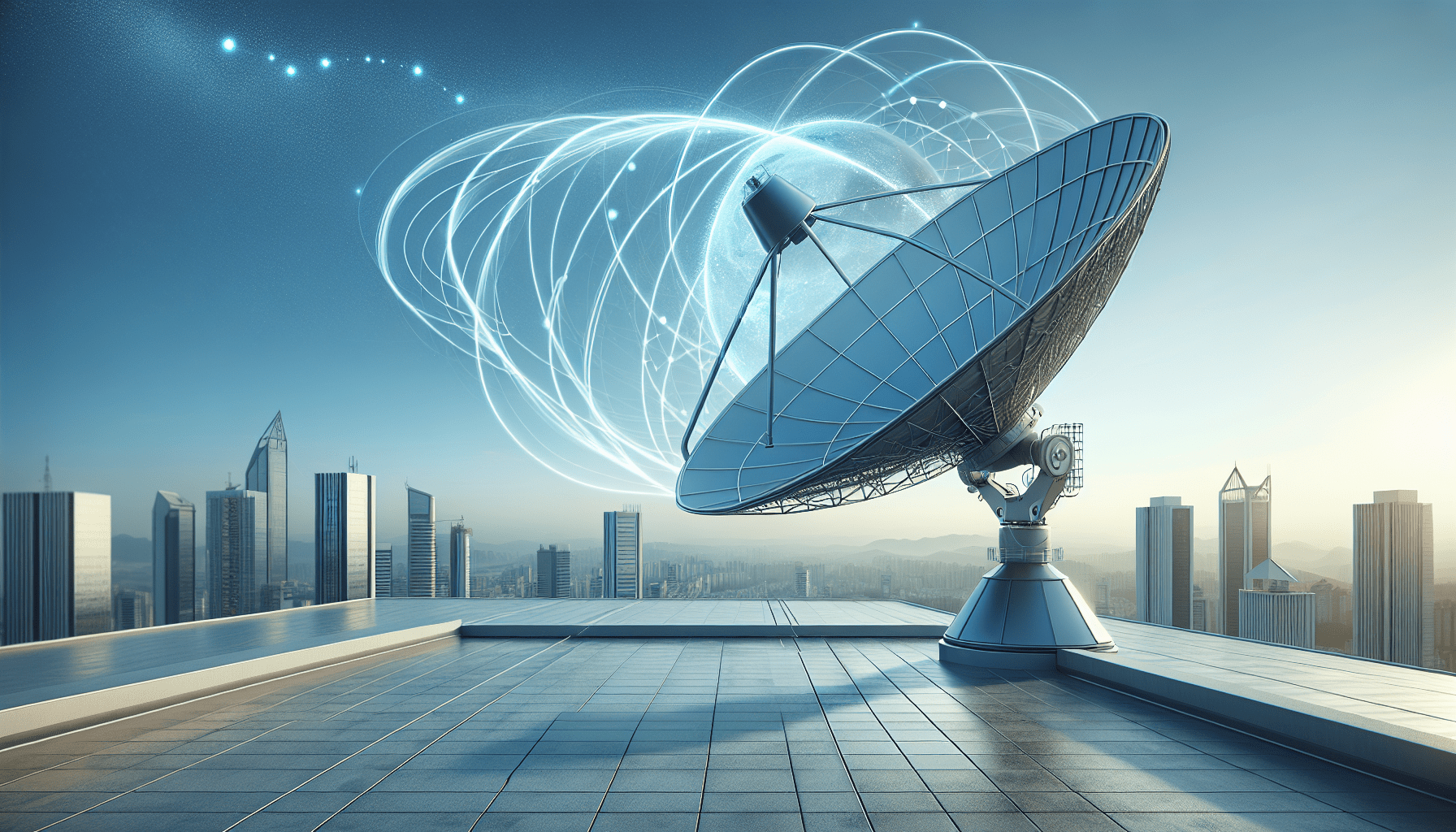
Could your Starlink dish be the key to unlocking superior internet connectivity? If you’ve ever found yourself struggling with slow or unreliable internet, particularly in rural or flexible living arrangements, you’re not alone. Many people are turning to Starlink, the satellite internet service provided by SpaceX, as a solution to their connectivity woes.
Understanding Starlink and Its Importance for Internet Connectivity
Starlink is designed to provide high-speed internet access to those in underserved areas, whether you’re a homeowner, an RV enthusiast, or someone who enjoys life on the water. Satellite internet is often a game changer for users who have limited access to traditional broadband. By utilizing a constellation of low Earth orbit satellites, Starlink allows you to bypass many of the obstacles that impede conventional internet services.
The beauty of Starlink lies not only in its performance but in its ability to keep you connected, whether you’re in the countryside or out at sea. As with any technology, however, installation plays a critical role in the performance you experience.
The Importance of Proper Mounting for Optimal Performance
Imagine you’ve just received your Starlink kit, complete with the dish, cables, and a mount. You set everything up and eagerly await your internet connection only to find that the signal is weak or spotty. Frustrating, right? This is where proper mounting becomes crucial.
The positioning and installation of your Starlink dish directly impact its ability to communicate with satellites. Ideally, your dish should be mounted in a location that minimizes obstructions such as trees, buildings, and other physical barriers, ensuring you have the clearest path to the sky. Factors like weather resistance also come into play—heavy rain, snow, or wind can interfere with performance if your mounting isn’t secure or properly chosen for your specific environment.
Exploring Mounting Options for Your Starlink Dish
When it comes to mounting your Starlink dish, there are several options available, each tailored for different scenarios and needs. The following table outlines the various mounts you can consider, along with their advantages and potential drawbacks.
| Mount Type | Description | Pros | Cons |
|---|---|---|---|
| Pole Mount | Typically mounts to a vertical pole. Ideal for open areas. | Flexible height adjustment, great for rural areas. | Requires a sturdy pole and may need additional tools. |
| Wall Mount | Attaches directly to an exterior wall. | Space-saving, good for urban environments. | Limited height adjustment; may require drilling. |
| Roof Mount | Secured on a roof for maximum height and unobstructed view. | Optimal signal, good for larger properties. | More complex installation; safety measures needed. |
| RV Mount | Designed for mobile setups. | Excellent for travel; portable. | Less stable at high speeds; must be securely attached. |
| Marine Mount | Specialized for boats and marine environments. | Made to withstand harsh conditions; portable. | May require specific adaption for different boat sizes. |
| DIY Mounts | Custom built using materials you choose. | Highly customizable; can be cost-effective. | Requires skills and tools; time-consuming. |
Regardless of your choice, you’ll want to focus on stability and elevation for optimized signal strength. Each type of mount has its own set of installation techniques, which can either empower you or leave you scratching your head.
Step-by-Step Guide to Installation
So, where do you start with mounting your Starlink dish? Let’s walk through the basic steps for a couple of mount types. Understanding the detailed process can make installation much smoother.
Installing a Pole Mount
-
Gather Your Tools: You will need a pole, mounting hardware, and a level. A drill might also come in handy for securing the mount.
-
Choose Your Location: Find a spot that is elevated and clear of obstructions. Ideally, it should have a clear view of the sky in all directions.
-
Install the Pole: Secure the pole firmly into the ground or a sturdy base. You can use cement to ensure that it remains in place during harsh weather.
-
Attach the Mount: Follow provided instructions to attach the Starlink mount to the pole at the appropriate height. Make sure it is level for optimal alignment.
-
Connect the Dish: Once the mount is securely in place, attach your Starlink dish and ensure proper cable management to avoid tangling or damage.
Installing a Wall Mount
-
Choose the Wall: Look for a wall that offers a clear sky view. Northern walls can be more effective in certain areas due to limited obstructions.
-
Mark Drilling Points: Using the mount as a template, mark where your drilling points should go, ensuring that they align with the mounting holes.
-
Drill Holes: Carefully drill the holes into your wall per the markings made.
-
Secure the Mount: Attach the wall mount using provided screws, ensuring it is firmly affixed.
-
Install the Dish: Attach the dish as per the instructions and manage your cables appropriately.
For both installations, it’s essential to align the dish accurately according to the setup guide. The dish’s optimal performance depends on its alignment with satellites; any misalignment could hamper your internet speed and reliability.
Purchasing Mounts: Official versus Aftermarket
When it comes time to purchase your Starlink mounts, you have two primary options: official mounts from Starlink or aftermarket solutions.
Official Mounts: The advantage of choosing official mounts is that they are designed specifically for Starlink dishes and come with guidelines tailored to optimize performance. They usually have a better fit, easier installation guides, and play nice with the technology. However, they can be a bit more expensive.
Aftermarket Options: On the flip side, aftermarket mounts may provide more flexibility and even cost savings, depending on what you choose. However, these can vary widely in quality, and not all will guarantee optimal performance. If you go this route, look for products with good user reviews and ensure they are compatible with your Starlink dish.
Maintenance and Troubleshooting of Starlink Mounts
Keeping your Starlink mount in good condition is essential for maintaining internet performance. Here are some handy maintenance tips:
-
Regular Checks: Look for any signs of wear or damage, particularly after severe weather events. Ensure bolts and screws remain tight.
-
Clear Obstructions: Periodically check for any growth of vegetation or debris that could obstruct the signal.
-
Inspect Cables: Ensure that cables are intact and free from wear. Damage can significantly affect your internet service.
When performance dips, troubleshooting can be vital. Here’s what to consider:
-
Recheck Alignment: Sometimes during storms or extreme weather, the dish may get knocked slightly out of alignment.
-
Inspect Surroundings: Over time, trees grow, or new buildings might go up. Ensure nothing new is obstructing your dish’s signal.
-
Run Diagnostics: Utilize the Starlink app to monitor performance and check for any network issues.
User Experiences and Case Studies
Gleaning insights from fellow users can be invaluable. Forums and online communities (like Reddit or dedicated Starlink fan sites) often feature experiences that can shed light on what to expect.
For instance, many users have reported improved connectivity after simply moving their dishes to new locations or upgrading to more rugged mounting options that allow for greater stability during turbulent weather. You may come across stories about innovative DIY mounts that enthusiasts have crafted, giving a personalized twist to standard setups while still achieving great performance.
Safety Considerations During Installation
Safety should never be overlooked. Installing any mount, especially roof mounts, poses risks. Here are some considerations:
-
Ladder Safety: Always ensure ladders are stable and positioned properly. Have someone hold the base if possible.
-
Harness Use: For roof mounts, consider using a safety harness, especially on steep roofs or high altitudes.
-
Power Lines: Be conscious of nearby power lines; maintaining a safe distance is paramount while climbing or performing installations at heights.
Legal or Regulatory Considerations
Before installing your Starlink dish, check local regulations concerning satellite dish installations. Some regions have specific rules regarding placement, size, and visibility from the road. While most areas allow the installation of satellite dishes, municipalities may have restrictions, particularly for aesthetic reasons.
In some cases, you might need to get permission from a homeowner’s association or even file permits. Taking these steps beforehand can save you significant frustration down the line.
The Conclusion: Does Your Starlink Dish Need to Be Mounted Outside?
Ultimately, your Starlink dish does indeed need to be mounted outside for optimal performance. Indoor installations can severely limit signal quality and speed, hampering the very purpose of using Starlink. By following the right practices for mounting your dish and choosing the appropriate setup, you will optimize your Starlink experience, keeping you connected no matter your location.
Your choice of mount, installation technique, and ongoing maintenance will all play crucial roles in how well your Starlink dish performs. With a little effort and vigilance, you’ll ensure that your satellite internet remains robust, reliable, and transformative—allowing you to enjoy the freedom of fast internet communications whether at home, on the road, or out on the water.
