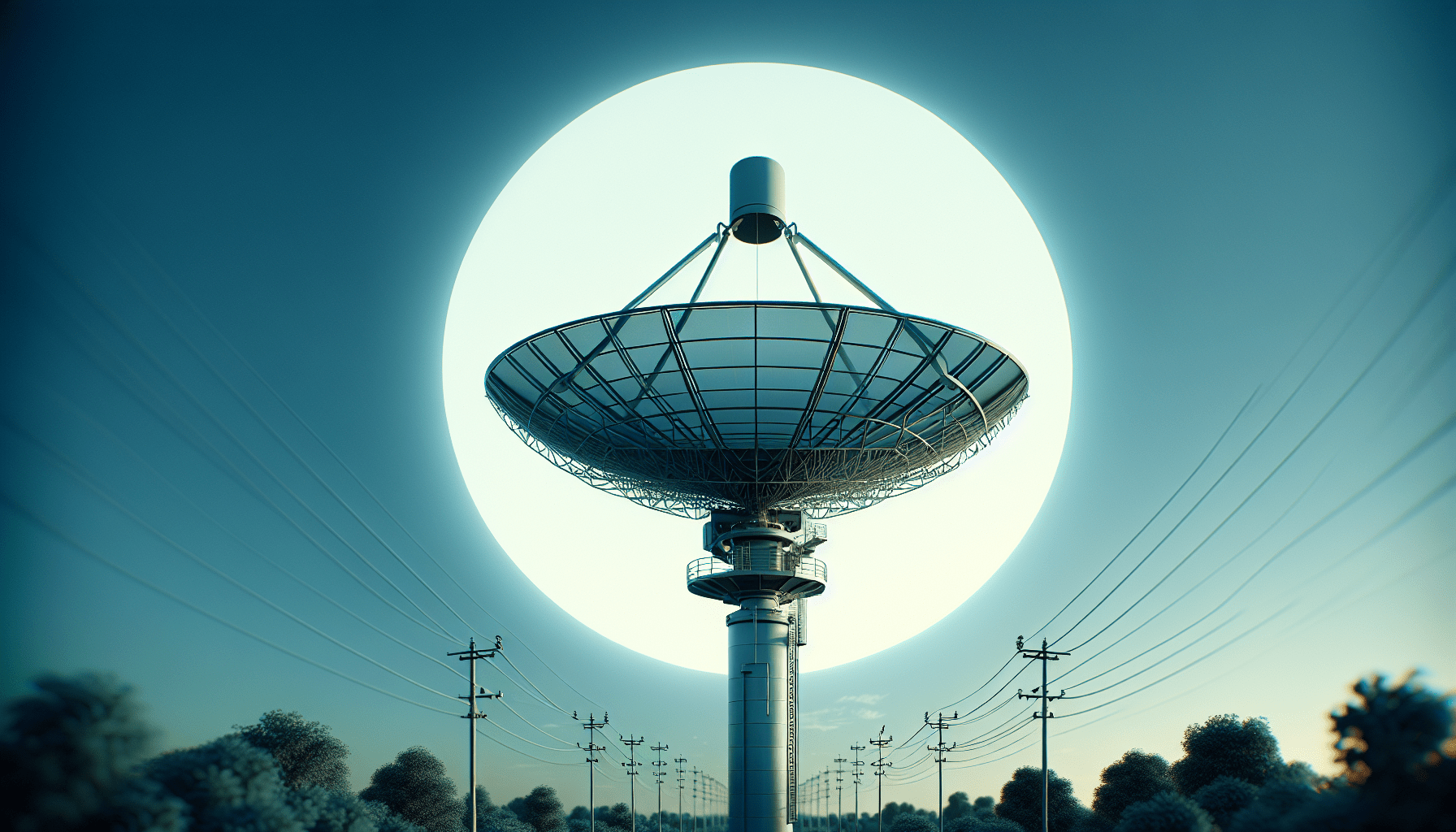
Have you ever found yourself staring at the sky, pondering just how high you should mount your Starlink dish to ensure optimal performance? It’s a valid question and one that can determine whether you’ll enjoy a consistent internet connection or suffer through frustrating outages. Properly mounting your Starlink dish is essential for maximizing your internet speed, minimizing interruptions, and ensuring that your investment in satellite internet technology pays off. Let’s unravel the intricacies of this task together!
Introduction to Starlink
Starlink, a satellite internet service by SpaceX, has revolutionized how we access the internet, especially for those living in rural or mobile environments. If you’ve ever felt the tug of frustration when your internet drops because of trees or buildings obstructing your signal, you know how crucial reliable connectivity can be. Starlink provides an impressive solution, offering internet access from almost anywhere on Earth, as long as your dish has a clear line of sight to the sky.
The beauty of Starlink lies in its accessibility and ease of use. Still, poor mounting can create hefty obstacles. Your dish is like a hungry satellite that needs a clear view to grab the best internet feed. If things aren’t arranged just right, you could end up with a frustratingly laggy connection.
Importance of Proper Mounting
Now, why does the height and position of your Starlink dish matter so much? Signal strength is vital – the higher you mount your dish, the clearer the sky will be. This can reduce interference from trees, buildings, and other obstructions, allowing for a more reliable connection. Moreover, weather resistance is an added bonus; a well-placed dish can often dodge the brunt of stormy weather.
When it comes to Starlink installation, think of it like planting a garden. Set the roots too low, and they’ll struggle to grow. Raise them just right, and you’ll have flourishing plants that yield abundant fruit. The same goes for your Starlink dish; situating it correctly will yield the best results.
Types of Starlink Mounting Options
Understanding the various mounting options available is essential before you leap into installation. Starlink dishes can be mounted in several ways, and each has its own set of pros and cons.
Starlink Pole Mount
A pole mount is one of the most flexible options, as it can be easily placed in your yard or garden. This type uses a strong pole embedded in the ground to elevate the dish high above any potential obstructions. The pros include versatility and ease of installation, but the cons could involve potential instability in extreme weather conditions.
Pros:
- Flexibility in positioning
- Easy installation and adjustments
Cons:
- May require a stable base to prevent swaying
- Potential visibility issues in residential areas
Starlink Roof Mount
Roof mounts can save space and often provide a stellar line of sight. This option involves securely attaching the dish to your roof, typically at the peak. While this setup often yields great signal strength, the installation may require additional safety measures and equipment.
Pros:
- Clear line of sight to satellites
- Space-saving solution
Cons:
- Installation can be dangerous; may require professionals
- Potential for roof damage if not done properly
Starlink Wall Mount
If you prefer to keep things low to the ground, a wall mount might be your best choice. Wall mounts can be attached to a sturdy wall, allowing for easy alignment adjustments. The drawback is that you may have to angle the dish carefully to avoid obstructions.
Pros:
- Easy access for adjustments
- Less prone to wind-related issues
Cons:
- Might not achieve the same height as pole or roof mounts
- Requires a solid wall structure
Starlink RV Mount
For the nomadic soul, Starlink provides an RV mount option that allows you to take your internet on the road. Whether parked for a season or just stopping for lunch, this mount provides flexibility. However, it might need more frequent adjustments based on your environment.
Pros:
- Portability and flexibility
- Great for mobile lifestyles
Cons:
- Requires continual adjustments based on location
- Less permanence may lead to connection instability
Starlink Marine Mount
If you find solace on the water, a marine mount is tailored for boats. These mounts withstand the rigors of sea life but often come at a premium price. If you’re an avid sailor, the investment could pay off in spades.
Pros:
- Designed specifically for marine environments
- Can provide stable internet in many sailing conditions
Cons:
- Potentially higher costs for weatherproofing
- Installation and positioning can be challenging
Starlink Accessories for Mounting
Beyond the basic mounts, Starlink also offers a range of accessories that enhance your installation experience. Knowing which accessories suit your needs can make mounting smoother and more effective. Items like an installation kit, obstruction tool, and cable management systems can deliver added benefits during setup.
Step-By-Step Installation Guides
Once you’ve selected a mounting option, it’s time for the installation process. Following a clear guide is essential to ensure you set up your dish correctly. Let’s go through the steps for a starling roof mount as an example.
Roof Mount Installation Steps
-
Choose the Right Location: Start by selecting an area on your roof with a clear line of sight to the sky. An unobstructed view should ideally be at least 90 degrees above the dish.
-
Gather Your Tools: You’ll need a ladder, drill, screws, and safety gear. Don’t forget gloves and a hard hat!
-
Mark the Spots: Use your mounting template to mark where you will drill. Be sure to account for the dish alignment.
-
Drill Holes: Create pilot holes for your screws, ensuring you don’t penetrate any electrical wiring or plumbing.
-
Attach the Mounting Bracket: Use screws to secure the bracket firmly in place, ensuring it’s level.
-
Align the Dish: Attach the dish to the bracket, aligning it as instructed in the setup guide.
-
Connect Cables: Route your cables carefully, ensuring they’re protected from the weather. Utilize a weatherproofing kit if necessary.
-
Test Signal Strength: Once everything’s set, begin the activation process using the Starlink app and check for signal strength. If all goes well, you’re ready to enjoy seamless internet access!
Tips for Purchasing Starlink Mounts
When looking to buy your Starlink mounts, consider where to purchase from. Official Starlink products come with a promise of compatibility and performance, but aftermarket options can often provide savings. Be sure to read reviews and check the credibility of the seller. Whether opting for official or aftermarket options, ensuring proper alignment and compatibility should remain a priority.
Features to Look for in Mounts
-
Material Strength: Ensure that the mounts are made from durable weather-resistant materials, especially if you’ll expose them to intense conditions.
-
Adjustability: Look for mounts that offer flexibilities, such as pivot mounts that allow you to easily adjust the angle of the dish.
-
Ease of Installation: Some mounts come with comprehensive installation guides and tools. Check for these as they can save you a headache down the line.
Maintenance and Troubleshooting of Starlink Mounts
Even once your Starlink mount is in place, some upkeep is necessary. Regularly check the dish for debris and clear any accumulated leaves or snow that might obstruct your signal. In addition, ensure that connections remain secure and cables show no signs of wear.
If you experience connectivity issues, the first step is to consult the Starlink app for troubleshooting tips. The obstruction tool within the app can provide insights into any environmental factors impacting your performance.
Common Issues
-
Obstructions: Trees, buildings, and other objects can block the satellite signal if not mounted high enough.
-
Weather Conditions: Heavy storms, high winds, or snow can affect connectivity and may necessitate checking the physical setup.
User Experiences and Case Studies
Many users have shared their experiences online, noting how the right mount can tremendously impact performance. For instance, one user successfully switched from a wall mount to a roof mount, resulting in a marked improvement in signal strength.
Others have recounted how a slight misalignment—perhaps due to strong winds—could turn high-speed internet into a buffering nightmare. These anecdotes often emphasize the critical role of height and proper alignment, proving once again that you can’t underestimate your dish’s positioning.
Safety Considerations during Installation
Above all, safety should remain your top priority during installation. Working on roofs or elevated locations comes with inherent risks, and taking precautions is vital. Utilize proper harnesses and, when possible, enlist the help of a friend or professional installer.
Legal Considerations
Before you start hammering nails into your roof or yard, check any local regulations that might affect your satellite dish installation. Some neighborhoods have restrictions on the appearance and placement of satellite dishes. Knowing these rules will save you potential headaches down the road.
Conclusion: How High Should You Mount Your Starlink Dish?
So, after all this, how high should you mount your Starlink dish? While there’s no one-size-fits-all answer, general wisdom suggests that placing your dish at least 10 feet off the ground is ideal, accommodating for common obstructions. The higher you can mount the dish while ensuring stability and safety, the better your performance will likely be.
You’re now equipped with the knowledge to successfully install and maintain your Starlink dish for optimal performance. By carefully considering your mounting options, following proper installation guidance, and ensuring ongoing maintenance, you’ll enjoy the vast potential of high-speed internet, even from the most remote locales.
Now, get that dish mounted just right and say goodbye to buffering—you’re entering a world of seamless connectivity!
