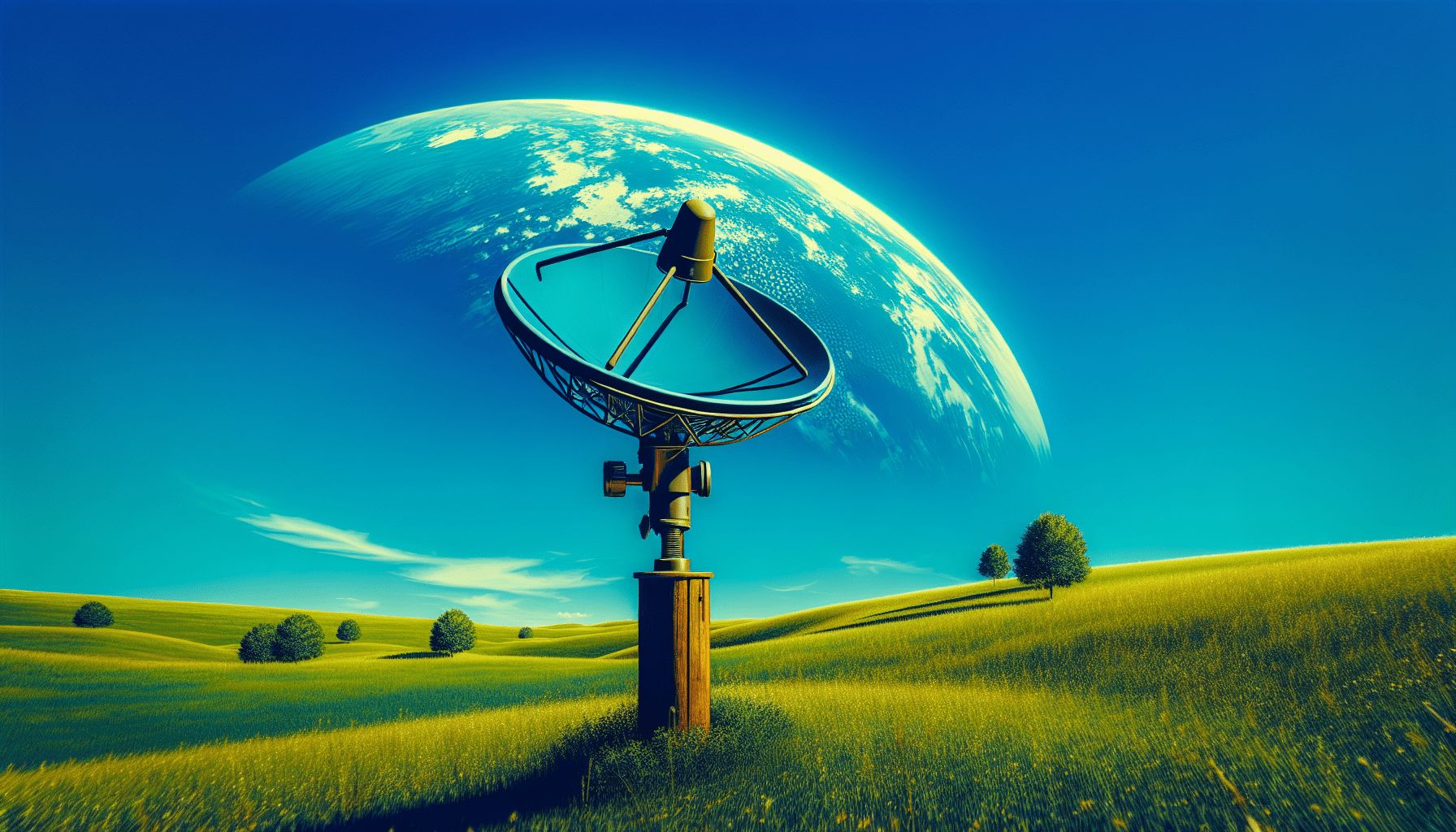
What if you could unlock a world of high-speed internet no matter where you are? If you’ve ever wondered how to ensure that your Starlink dish receives the best signal possible, then you’re in for a treat. Understanding the different mounting options can empower you to achieve that.
The Promise of Starlink
Starlink, a revolutionary project by SpaceX, aims to provide high-speed internet access across the globe, especially in areas where traditional connectivity struggles to reach. This has transformed how rural areas and mobile internet users connect to the online world. As this technology becomes more accessible, understanding your mounting options becomes vital to making the most out of your satellite dish.
Why Mounting Matters
When it comes to satellite internet, the positioning of your dish is key to optimal performance. Similar to how you wouldn’t want to watch your favorite show from the dark corner of your living room, your Starlink dish also needs a clear line of sight to the sky. Proper mounting ensures maximum signal strength and minimal obstructions from things like trees or buildings.
Different Types of Starlink Mounts
Choosing the right mount can feel like picking a favorite dessert — they all have their appealing attributes. Here’s a look at various Starlink mounts and how they cater to different needs.
1. Starlink Roof Mount
Roof mounts are popular for homeowners looking to install their Starlink dish high up and away from ground obstructions. This type provides an unobstructed view of the sky, improving signal reception.
Pros:
- High visibility to satellites.
- Less chance of physical obstructions.
Cons:
- Installation may require tools and skills you might not have.
- Safety precautions are crucial if you’re climbing onto your roof.
2. Starlink Wall Mount
For those who can’t, or don’t want to, get on a roof, a wall mount is an excellent option. It can be installed on the exterior wall of your house, allowing for customization based on your surroundings.
Pros:
- Easier installation compared to roof mounts.
- Flexible positioning based on wall space.
Cons:
- May still encounter some obstructions.
- Requires careful execution to ensure the integrity of the wall.
3. Starlink Pole Mount
If you have a bit of freedom with space, a pole mount can be the solution for you. This option allows you to elevate your dish above potential obstructions and gives you the flexibility to adjust the angle as needed.
Pros:
- Excellent for raising the dish higher than any surrounding obstacles.
- Customizable positioning.
Cons:
- Requires purchasing a pole unless you already have one.
- Can be less aesthetically pleasing depending on your yard décor.
4. Starlink RV Mount
Heading out on the road with your RV? The RV mount was designed just for you. It allows for easy setup, ensuring that you can enjoy internet access while on your adventures.
Pros:
- Portable and convenient.
- Designed for mobility, making it a perfect travel companion.
Cons:
- May need to be secured especially in windy conditions.
- Limited height compared to fixed mounts.
5. Starlink Marine Mount
If you’re sailing away into the sunset, the marine mount is your best friend. It’s built to withstand the more volatile environments found at sea, ensuring you stay connected even when surrounded by water.
Pros:
- Designed for high winds and water exposure.
- Essential for boat connectivity.
Cons:
- Specific installation requirements.
- Typically more expensive than land-based options.
6. Starlink Flat Mounts
Flat mounts are newer to the scene and can often be overlooked. These mounts are particularly beneficial for low-profile setups or areas with strict aesthetic rules.
Pros:
- Sleek, low-profile design.
- Easier installation on various surfaces.
Cons:
- May need careful positioning to avoid obstructions.
- Requires solid mounting surfaces.
Installation Process
Once you’ve chosen the type of mount that best fits your lifestyle, you’ll want to ensure a smooth installation. Here’s a step-by-step guide to getting your Starlink dish up and running.
General Installation Tips
-
Choose the Right Location: Before you start, take a moment to scout the area for a clear view of the sky. Avoid corners, trees, or any vehicles that may obstruct the signal.
-
Gather Your Tools: Ensure you have all the required tools handy. This could include a power drill, drill bits, and a wrench. Always refer to the user manual that comes with your mount for specific requirements.
-
Read the Instructions: Each mount comes with an instruction booklet. Take a moment to read through it so you’re familiar with the process.
-
Install Securely: Safety first! Whether you’re on the roof or using a ladder, make sure you’re secure and following safety protocols.
-
Align Your Dish: Once your dish is mounted, you need to align it properly. Use the Starlink app for assistance with this step.
Installation by Mount Type
Roof Mount Installation Steps
- Securely attach the mounting bracket and ensure it is level.
- Drill pilot holes based on the mount’s specifications.
- Attach the dish and make necessary adjustments.
Wall Mount Installation Steps
- Mark the position where you want the dish.
- Secure the bracket, ensuring it’s flush against the wall.
- Attach the Starlink dish and double-check the alignment.
Pole Mount Installation Steps
- Place the pole securely in the ground or a stable base.
- Attach the mounting bracket according to the directions.
- Install the dish and adjust for optimal visibility.
RV Mount Installation Steps
- Choose a location on your RV roof that meets the clearance requirements.
- Securely mount the dish with provided hardware.
- Follow the alignment steps using the Starlink app.
Marine Mount Installation Steps
- Choose a secure, stable spot on your boat.
- Follow the specific instructions for marine environments.
- Ensure the dish is well secured against rough waters.
Flat Mount Installation Steps
- Attach the mounting surface according to the guide.
- Ensure it is level and free from obstructions.
- Follow the alignment steps after attachment.
Maintenance Tips for Starlink Mounts
Once your dish is set up, you’ll want to ensure it stays in good condition and operates smoothly. Maintenance is key, and here are some suggestions:
Regular Checks
- Inspect for Obstructions: Keep an eye on nearby foliage or snow accumulation that could obstruct the dish.
- Check for Corrosion: If you have a metal mount, be sure to look for any rust or corrosion.
Cleaning
- Dish Cleaning: Gently clean the dish with a soft cloth to remove dirt and debris. This will help improve signal quality.
- Mount Maintenance: Ensure the mount remains securely fastened. Tighten screws if necessary.
Alignments
- Recheck Alignment: Occasionally, seasonal changes can cause shifts in the position. Use the Starlink app to confirm the dish is properly aligned.
Troubleshooting Starlink Mounts
Even the best systems can run into hiccups. You might be faced with issues related to your Starlink mount or dish. Here are some common problems and solutions.
Signal Problems
- Weak Signal: If you notice inconsistent speed or disconnections, ensure there are no obstructions and that the dish is aligned correctly.
- Interference: Electronic devices or metal structures nearby can sometimes interfere. Verify the nearby equipment does not negatively affect performance.
Physical Mount Issues
- Loose Mount: If the mount feels shaky, check all bolts and screws to ensure they are properly tightened.
- Corrosion: For metal mounts, regularly check for rust and treat any areas needing care.
User Experiences
Listening to stories from fellow Starlink users or reading reviews can provide insight into common installation techniques and practices. Take a moment to check forums and community feedback to gather tips and learn how others have tackled similar challenges.
Real-world Case Studies
Many users have shared their successes and struggles on social media platforms and dedicated forums. Whether it’s an RV enthusiast who relied on the RV mount for their cross-country travels or a rural homeowner who installed a roof mount during storm season, these anecdotes often highlight best practices and clever adaptations.
Safety Considerations
Whenever you’re handling a satellite dish installation, safety should be at the forefront of your mind. Here are some crucial points to bear in mind:
Ladder Safety
- Always ensure your ladder is stable and on even ground.
- Avoid leaning too far or overreaching, as that can result in falls.
Roof Safety
- If you need to work on your roof, consider using a safety harness and working with a partner.
- Weather conditions matter; avoid windy or rainy days for installation.
Legal and Regulatory Considerations
Before setting up your Starlink dish, it’s worth checking any local regulations regarding satellite installations. Some regions may have specific rules on how and where you can install a satellite dish.
Homeowners Association (HOA) Rules
If you live in an area governed by an HOA, familiarize yourself with their rules concerning installations. Some may enforce aesthetic guidelines on satellite dishes.
Closing Thoughts
Choosing the right Starlink mount is essential for getting the most out of your satellite internet connection. By analyzing your situation, taking safety precautions, and maintaining your setup, you’ll ensure a reliable online experience.
So, whether you’re watching videos in your RV, balancing work with travel, or simply relying on Starlink for rural living, mastering the art of installation and maintenance of your Starlink mount will unlock internet freedom for you. Remember, a bit of effort now can lead to hassle-free surfing later!
