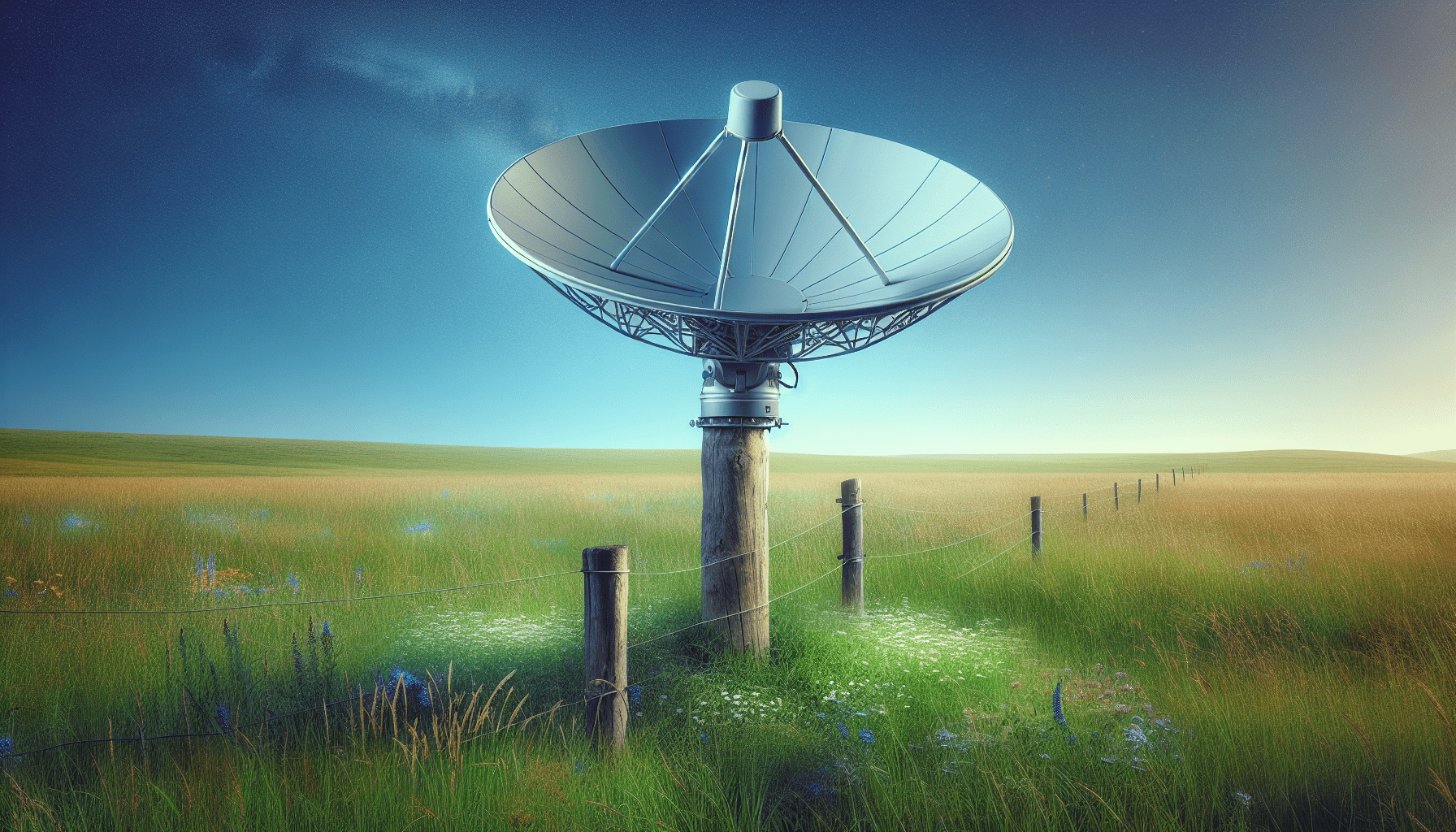
Have you ever thought about how the way you mount your Starlink dish can impact your internet connection? If you’re a homeowner, RV enthusiast, or simply someone seeking a reliable internet solution, understanding the nuances of mounting your Starlink dish can make a world of difference to your online experience.
Introduction to Starlink: Bridging the Digital Divide
Starlink, the revolutionary satellite internet service by SpaceX, has gained significant attention, particularly among users in rural or remote areas lacking reliable internet access. With its promise of high-speed internet, even in the most isolated corners, it opens a world of possibilities. Whether you’re streaming a show, attending a virtual meeting, or simply browsing your favorite websites, maintaining a strong connection is essential.
But did you know that the way you mount your Starlink dish can affect this connection? Proper mounting ensures that your dish has an unobstructed view of the sky, which is crucial for optimal signal strength and performance.
Why Proper Mounting Matters
When it comes to satellite internet, signal strength is king. The clearer the signal, the faster and more reliable your internet will be. Proper mounting of your Starlink dish plays a pivotal role in ensuring that you receive that strong signal. Consider the following:
-
Signal Strength: Mounting your dish in a location where it can “see” the satellites above is vital. Any blockage—like trees, buildings, or even your roof—can hinder performance.
-
Weather Resistance: A sturdy mount protects your dish from wind, rain, and snow. Poorly secured dishes might move during inclement weather, disrupting your connection.
-
Accessibility: The right mount allows for easier access for maintenance. Regular checks and adjustments can help keep your connection strong.
Types of Starlink Mounts: Choosing the Right One for You
Choosing the right mount is like picking out a good pair of shoes; it needs to fit your lifestyle perfectly. Here’s a breakdown of the various mounting options available for Starlink dishes, along with their pros and cons.
Starlink Roof Mount
A roof mount is a popular choice for those wanting to get their dish as high as possible.
| Pros | Cons |
|---|---|
| Elevated signal reception | Potential roof damage |
| Minimizes obstructions | Difficult installation |
| Discreet appearance | Safety concerns at height |
Roof mounts can be effective, but you need to be cautious during installation. Ensure you have the appropriate safety gear and be mindful of your surroundings.
Starlink Wall Mount
If your home doesn’t have a suitable roof or you want to avoid climbing, a wall mount could be the answer.
| Pros | Cons |
|---|---|
| Easy to install | Limited height |
| Less risk of damage | Potential obstructions |
| Aesthetic flexibility | Requires sturdy walls |
Wall mounts are generally easier for DIY installation and can be adjusted to optimize dish position. However, you still need to check that there are no obstructions in your line of sight.
Starlink Pole Mount
The pole mount offers versatility for various environments, including rural areas.
| Pros | Cons |
|---|---|
| Elevated signal opportunity | Requires a stable base |
| Works well in open spaces | May be prone to movement in strong winds |
| Easy installation | Can be visually prominent |
Ideal for setups where you cannot mount on a roof or wall, note that ensuring the pole is firm is critical for optimal performance.
Starlink RV Mount
For RV enthusiasts, a dedicated RV mount is essential for accessing internet on the go.
| Pros | Cons |
|---|---|
| Mobility is key | May require additional adjustments |
| Excellent for temporary setups | Limited durability during travel |
| Quick setup | Potentially higher noise from travel |
Mounting your Starlink dish on your RV can provide internet wherever the road takes you, but it’s also essential to ensure that everything is secure to avoid damage while driving.
Starlink Marine Mount
Nothing beats the convenience of the internet while sailing, and a marine mount is designed just for that.
| Pros | Cons |
|---|---|
| Built for harsh environments | Potentially expensive |
| Adjustable for waves | Might limit dish alignment |
| Easy to install | Safety concerns while installing |
If you’re a boating enthusiast, consider marine mounts that allow your dish to withstand the elements while providing you with internet access on the water.
Step-by-Step Installation Guides
Now that you’ve settled on a mounting option, let’s walk through the installation process. Remember, safety first! Always wear appropriate safety equipment, especially for roof or high-altitude mounts.
Roof Mount Installation
-
Choose Your Location: Select a spot that is clear of obstructions. Use a smartphone app to visualize the satellite view.
-
Gather Tools: You’ll need a drill, level, and appropriate roofing screws.
-
Mark Your Spots: Use the mounting bracket to mark where to drill.
-
Drill Holes: Be careful not to damage your roof when drilling.
-
Secure the Mount: Use weather-resistant screws and attach the mount securely.
-
Attach the Dish: Follow the instructions provided with your Starlink kit.
Wall Mount Installation
-
Assess the Wall: Ensure the wall can support the dish’s weight and is free from obstructions.
-
Gather Tools: A drill, level, and masonry screws if installed on brick.
-
Position the Bracket: Hold the wall bracket in place and mark where holes will go.
-
Drill and Attach: Drill holes and secure the bracket using screws.
-
Mount the Dish: Attach the dish according to the kit guidelines.
Pole and Marine Mount Installations
-
Select Your Pole: Ensure it is sturdy and tall enough to avoid obstructions.
-
Secure the Base: Make sure the base can handle external forces like wind or waves.
-
Follow Your Kit Instructions: Your kit will provide specific guidance to attach the dish properly.
-
Fill Any Gaps: Use weatherproofing materials to ensure it holds up against the elements.
Maintenance and Troubleshooting of Starlink Mounts
Maintaining your Starlink mount ensures continued performance. Regular checks for wear and tear can prevent larger issues down the line.
Routine Checks
- Inspect for rust or damage, especially for metal mounts.
- Check cable connections to make certain they’re secure and weatherproof.
- Ensure there are no new obstructions in your line of sight.
Troubleshooting Common Issues
If you run into problems, consider these troubleshooting steps:
-
Loss of Signal: Check for any new obstructions. Sometimes trees grow or buildings are constructed that weren’t there before.
-
Dish Misalignment: The wind or storms can sometimes knock your dish out of alignment. A simple realignment can solve the issue.
-
Networking Problems: Ensure all cables are intact and securely connected. Replace any damaged parts as necessary.
Purchasing Mounts: Official vs. Aftermarket Options
Now that you’re ready to get your mount, where should you purchase it?
Official Starlink Accessories
Starlink offers a range of mounts designed specifically for their dishes. They provide assurance of compatibility and typically come with installation instructions. However, prices may be higher compared to aftermarket options.
Aftermarket Options
Aftermarket mounts can often be found at a lower price. They may offer more variety, but ensure that the models you explore are compatible. Always read reviews to gauge reliability.
User Experiences: Real Stories from the Field
User experiences reveal just how much mounting matters. In various forums, customers shared insights about their setups. One user mentioned, “After installing my dish on a roof mount, I noticed a significant increase in speed. It made such a difference with streaming and gaming!”
Another RV owner discussed their marine mount, saying, “I worried about connectivity while on the water, but the mount held strong against the waves. I was able to watch my favorite shows while cruising.”
These stories underscore the importance of selecting the right mount and the impact it has on your overall experience.
Safety Considerations During Installation
Safety cannot be overstated, especially when mounting dishes on roofs or high places.
Avoiding Falls
- Use a sturdy ladder and avoid working alone.
- Wear appropriate harness and safety gear when necessary.
- Ensure someone is there to help or call for assistance.
Handling Tools Properly
- Make sure tools are secured and organized.
- Avoid working during bad weather conditions.
- Conduct a thorough risk assessment before starting your installation.
Legal Considerations for Satellite Dish Installations
Before you mount your Starlink, familiarize yourself with local regulations.
Homeowners’ Associations (HOAs)
Depending on where you live, your HOA may have restrictions on exterior installations, including satellite dishes. It’s wise to consult and obtain necessary permission.
Local Building Codes
Ensure your installation complies with local building codes to avoid fines or future issues. It can be helpful to consult a professional if you’re unsure.
Conclusion: Setting For Success
Choosing the right mount for your Starlink dish is more than just a decision; it’s an investment in your internet reliability. By understanding the different options available, taking the time to install properly, and adhering to safety guidelines, you can ensure an optimal online experience. Whether from your cozy remote cabin, your RV, or your vessel on the open sea, reliable internet truly enhances your life, keeping you connected wherever you go.
So when deciding on mounting options, remember it’s not just about getting the job done; it’s about doing it right. By following these guidelines, you’ll be well on your way to enjoying fast, dependable internet through Starlink. Happy surfing!
