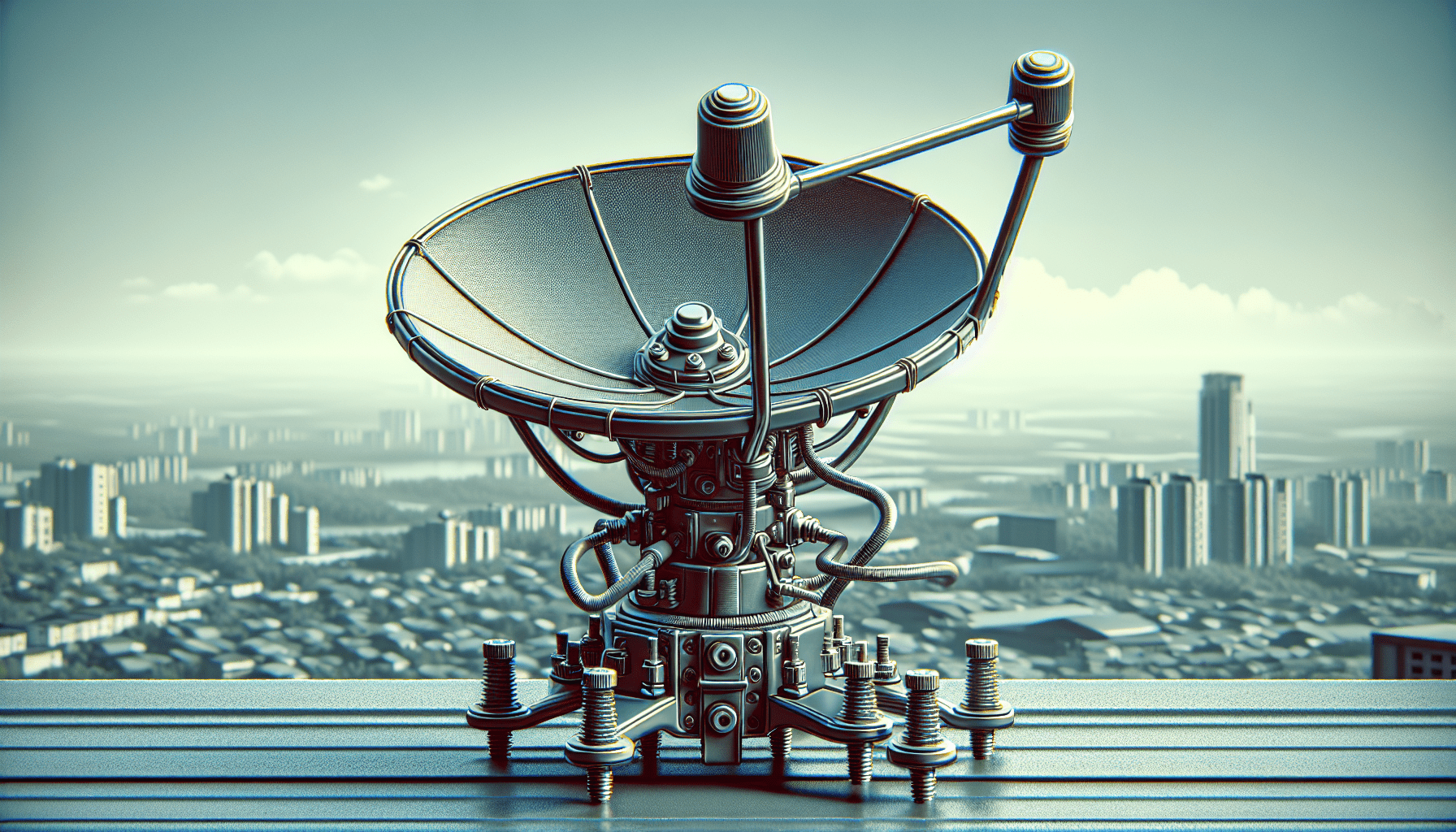
What if you could enjoy uninterrupted internet service regardless of where you are? That’s the dream for homeowners, RV enthusiasts, and anyone tapping into the remote work trend. You’re likely familiar with Starlink, SpaceX’s ambitious satellite internet initiative designed to provide broadband access to people in rural or underserved areas. But the heart of this operation lies in the mounting of your Starlink dish.
The Importance of Weatherproofing Your Starlink Mount
Imagine you’ve just set up your Starlink dish, and the signal is strong, streaming your favorite shows smoothly. But then, the next storm rolls in, and suddenly everything goes dark. What went wrong? The mounting was likely not weatherproofed. To maintain optimal performance, you’ll want to ensure your mount can withstand the elements.
To prevent this from happening, it’s crucial to consider how the dish is mounted. Proper weatherproofing protects your investment and ensures you maintain a solid signal in rain, wind, and snow.
Understanding Starlink Mounting Options
There are various mounting options available for your Starlink dish, each designed for specific needs and environments. From roofs to poles to walls, let’s break these down.
| Mount Type | Best For | Pros | Cons |
|---|---|---|---|
| Roof Mount | Permanent installations | Stable and out of the way | Installation can require ladders |
| Wall Mount | Limited space installations | Easy access for maintenance | May affect dish alignment |
| Pole Mount | Rural or open environments | High placement for unobstructed view | Requires a sturdy pole |
| RV Mount | Mobile users | Excellent for travelers | Limited to mobility and stability |
| Marine Mount | Boats and marine environments | Great for internet on water | Installation can be complex |
Each mounting option has its unique benefits and drawbacks. Choosing the one that suits your needs the best will help ensure you are not only weatherproofing your Starlink mount but also optimizing your internet connectivity.
Step-by-Step Installation Guide for Your Starlink Mount
You may think that installation is where most people falter. Fear not! If you follow these steps, you’ll have your dish securely attached in no time.
Roof Mount Installation
-
Select the Install Location: The best place for your mount is on the roof, ideally away from trees or any obstacles that could affect your signal. Check your local regulations for satellite dish installations.
-
Gather Your Tools: You’ll generally need a drill, a level, and possibly a socket wrench, depending on the mount configuration.
-
Use the Mounting Template: Starlink kits often come with a paper template to help you drill the correct holes. Place it flush against your roof for accuracy.
-
Secure the Mount: After drilling holes, use the provided hardware to secure the mount to your roof.
-
Attach the Dish: Follow the Starlink setup guide to attach the dish to your newly installed mount. Make sure it’s oriented according to the instructions for optimal alignment.
-
Weatherproofing: Apply silicone sealant around the mount to prevent water from leaking into your roof.
Wall Mount Installation
-
Pick Your Spot: Look for a place without obstructions. The wall mount is more forgiving on placement, but signal shapes still matter.
-
Check for Wall Stability: Ensure the wall can support the weight of your dish.
-
Drill Holes Based on Your Mount Template: Accurate drilling is important here too.
-
Fasten the Mounting Bracket: Use strong screws to secure the bracket into the wall.
-
Attach Your Dish: As always, refer to the Starlink setup guide to ensure correct positioning.
-
Add Weather Sealant: Use the same silicone sealant to weatherproof as needed.
Pole Mount Installation
-
Choose a Sturdy Pole: You’ll want your pole to be solid, with concrete for stability if possible.
-
Follow Similar Steps for Attaching the Mount: Ensure you follow the mounting template for accuracy.
-
Attach Your Dish and Weatherproof: Same as above.
Maintenance Tips for Your Starlink Mount
You want your system to last as long as possible, so regular maintenance is key:
- Check for Loose Connections: Occasionally inspect the screws and bolts to ensure they’re secure.
- Examine the Dish for Snow or Ice Buildup: Clean off any interference caused by snow or ice.
- Inspect for Corrosion: Maintain the outer hardware to prevent any rust issues or interface problems.
Troubleshooting Common Issues
Even with the best practices in place, you may run into issues. Here are some common problems and their solutions:
-
Intermittent Signal Loss: Check for obstructions nearby. Sometimes trees or new construction can inadvertently block the view of the sky.
-
Installation Issues: If your setup doesn’t seem right, recheck your alignment. The Starlink app can help you see dish alignment for optimal performance.
-
Cable Management Problems: Make sure your cabling is organized to prevent wear and tear from environmental conditions.
Weatherproofing Your Starlink Mount: Essential Tips
When it comes to weatherproofing your Starlink mount, you want to ensure you think ahead. Here are some practical tips:
-
Use Quality Sealant: Invest in quality silicone or weatherproof sealant when securing your mount. Poor quality could lead to leaks.
-
Consider a Pivot Mount: If you live in areas with extreme weather, a pivot mount can help—instead of being rigid, it allows your dish to adjust slightly during high winds to maintain signal strength.
-
Routine Checks: After storms or significant weather events, always check your installation to ensure that everything remains secure and in good condition.
Purchase Recommendations: Official vs. Aftermarket
When it comes to purchasing Starlink mounts, you have options. Original equipment from Starlink is guaranteed to fit and function as intended, but sometimes aftermarket options offer cost savings.
Consider the following factors:
-
Warranty: Original mounts typically have better warranty options.
-
User Experience: Reading reviews for aftermarket products helps determine their reliability.
-
Compatibility: Ensure that any aftermarket option you choose is compatible with the Starlink Gen 3 mounts.
User Experiences and Case Studies
You may find it helpful to read about others’ experiences with their installations. Joining online forums or community groups dedicated to Starlink can provide you with unique insights and real-world case studies. Many users have shared tips about their specific situations, revealing what worked and what didn’t, thus illuminating your own path.
Safety Considerations During Installation
If you’re going for a roof or high-altitude installation, safety should always come first. Here are some considerations:
-
Use a Harness: If working on a roof, a harness can prevent accidents.
-
Check the Weather: Always install in dry conditions. Wet surfaces can lead to slips.
Legal and Regulatory Considerations
Before installation, make sure you’re aware of local regulations for satellite dish installations. Some communities have restrictions or require permits, particularly for roof mounts.
Conclusion
Weatherproofing your Starlink mount is not just a fancy idea but an essential task that can save you from disappointment during inclement weather. Properly installed mounts ensure that your Starlink dish performs at its best and provides consistent internet service, no matter your location.
With this knowledge, you can confidently tackle your Starlink installation. You might even discover a newfound appreciation for all the little details that contribute to your online experiences!
Emphasizing equipment maintenance and regularly checking for wear and tear can make a world of difference in how smoothly everything runs. After all, a strong connection isn’t just about technology; it’s about being informed and prepared for whatever nature may throw your way.
